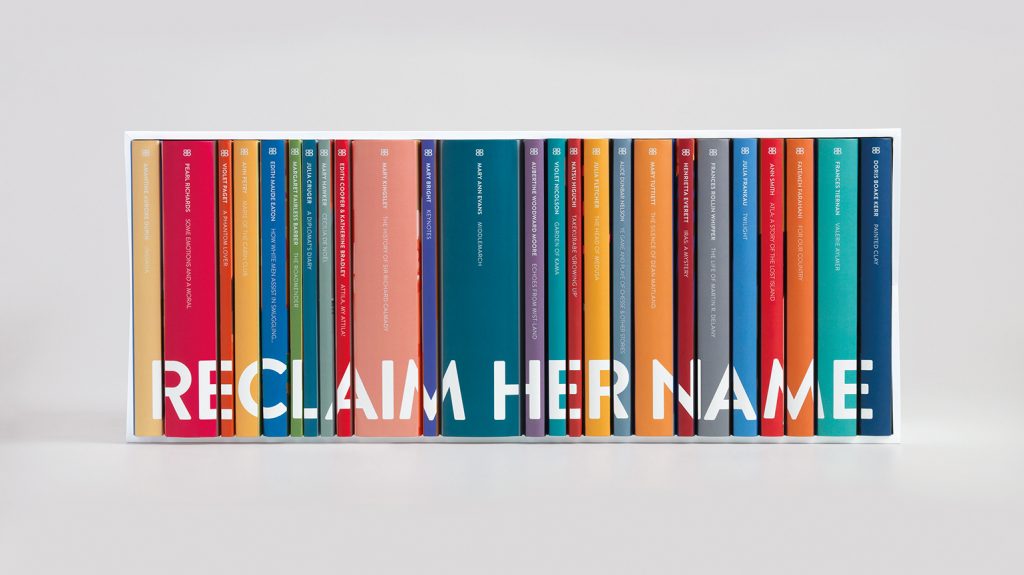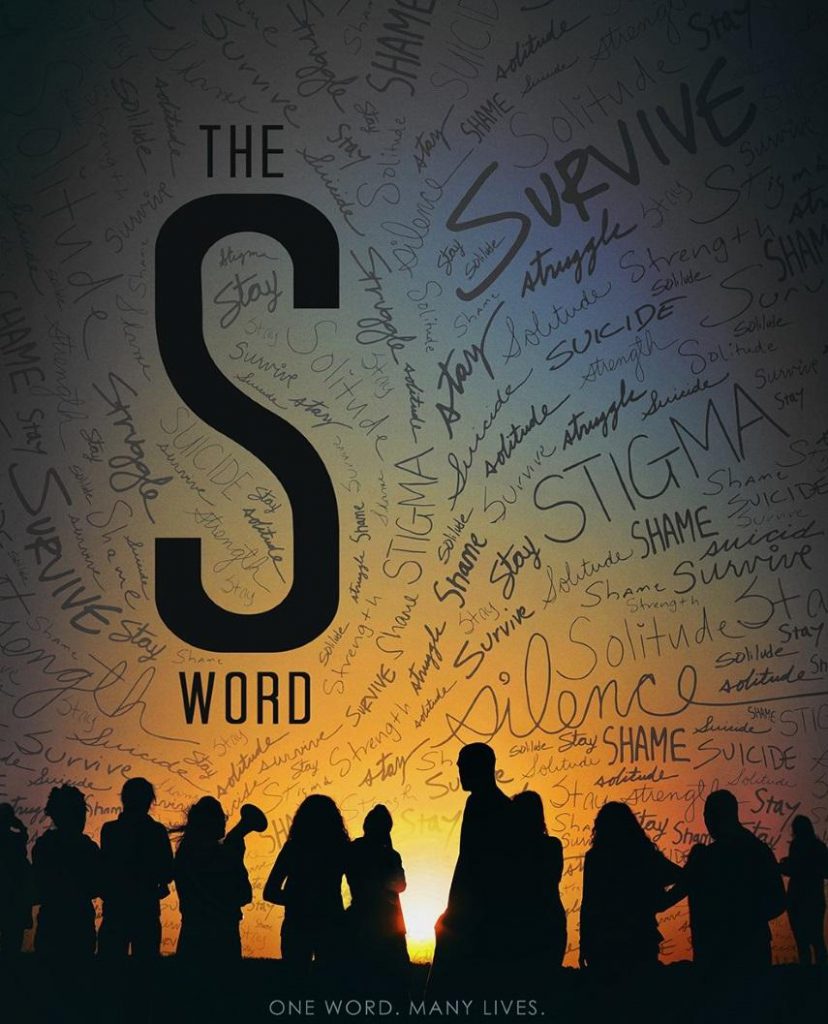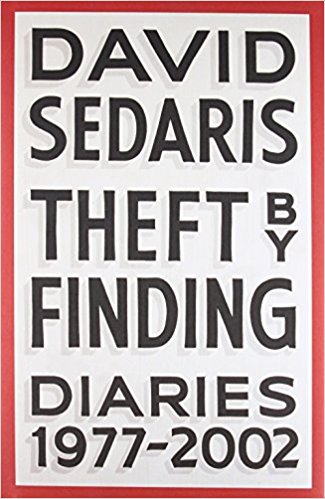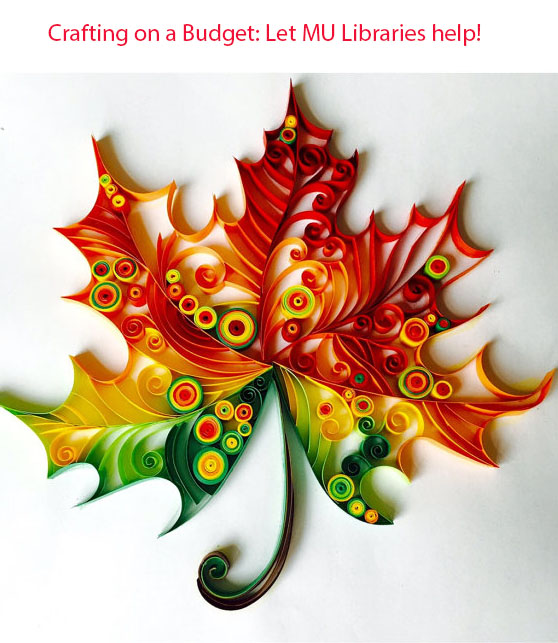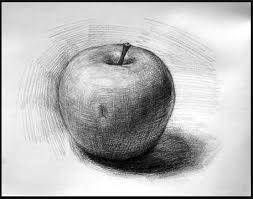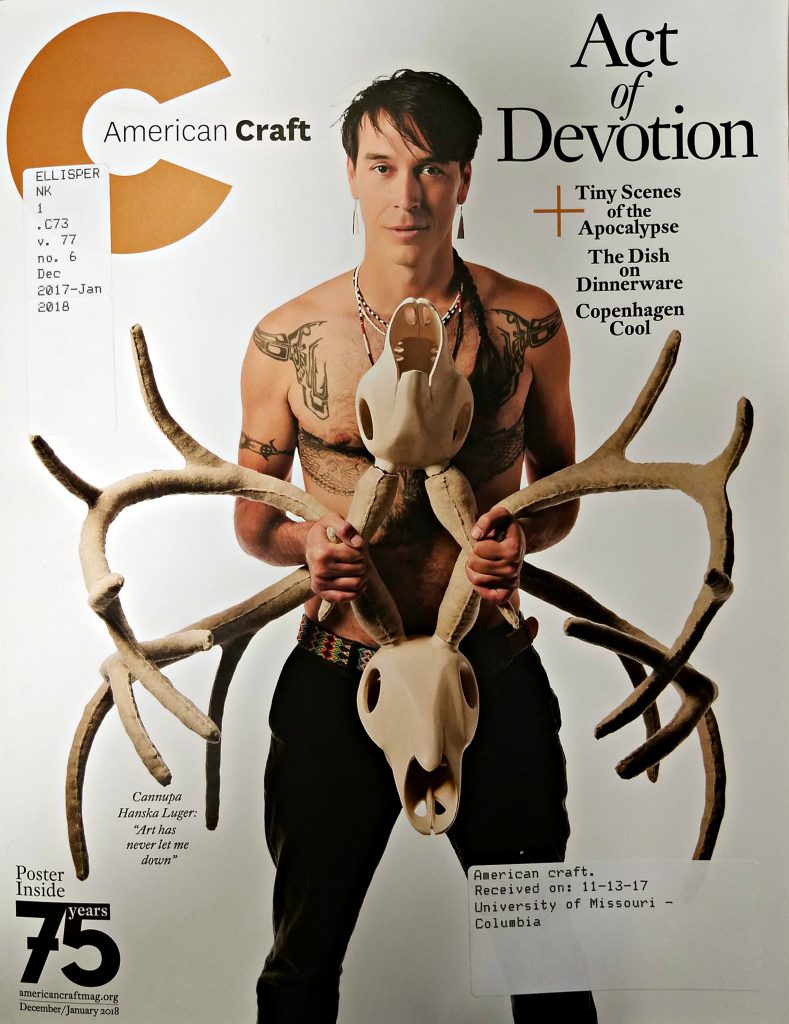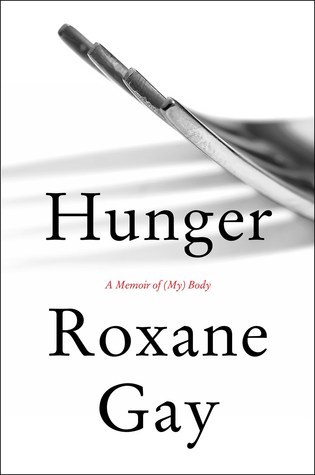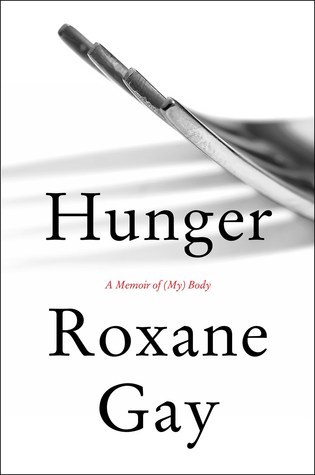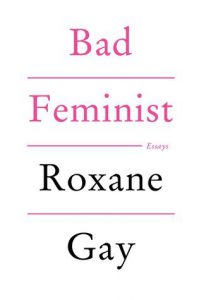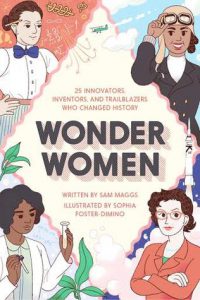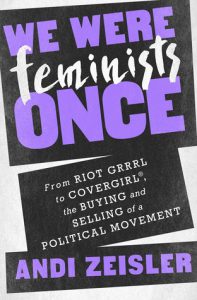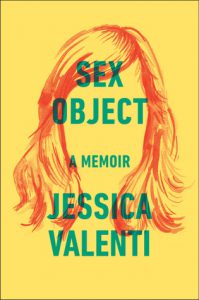The Women’s Prize for Fiction, one of the U.K.’s most prestigious writing awards, began in an unusual way. In 1991, though 60% of novels that year had been written by women, all six shortlisted books were by men. Novelist Kate Mosse founded the Women’s Prize (also known as the Orange Prize for Fiction and the Bailys Women’s Prize in past years) 25 years ago to celebrate female authors. The $30,000 prize has been awarded to many incredible writers, such as Madeline Miller for The Song of Achilles (a personal favorite), Tea Obreht for The Tiger’s Wife and Barbara Kingsolver for The Lacuna. The most recent award was given in 2019 to Tayari Jones for An American Marriage, and voting is open for the 2020 prize and the winner will be announced September 9th.
The Women’s Prize has taken on a new project that is incredibly important in our current times. The “Reclaim Her Name” project brings to light female authors who, for one reason or another, were forced to write their works under a male pseudonym. More than 3,000 pseudonymous authors were considered by a group of researchers. In the past, women often wrote under a male pseudonym because female authors couldn’t get published, the content was considered too risque for women, or one of a hundred other reasons. However, this is not a problem confined to the past. There are currently authors using pseudonyms because they would be ostracized or punished by family or the state. This project allows women authors of the past to become visible for who they were, and to illustrate to people today that not all the authors of the past were male, with a female writer here and there. The most recent addition is a well-known book: Middlemarch by George Eliot. Eliot was the pseudonym of Mary Ann Evans, who took the pen name “have observed that a nom de plume secures all the advantages without the disagreeables of reputation,” with her partner, George Lewes, adding, “the object of anonymity was to get the book judged on its own merits, and not prejudged as the work of a woman, or of a particular woman.” Mary Ann Evans will now have her name on the cover of Middlemarch for the first time in history, and this book, considered by many to be one of the greatest novels of all time, will finally have the credit given to its real author.
To promote the “Reclaim Her Name” project, Bailey’s, the sponsor of the project, is re-releasing these books for free. They are available for download here: https://www.baileys.com/en-gb/reclaim-her-name/all, and many of the books are available through MOBIUS if you’d like a paper copy. Middlemarch is available at Ellis Library, call number PR4662 .A1 1910.
For more information on the project, check out “George Eliot joins 24 female authors making debuts under their real names” and check out the previous winners of the prize: Previous Winners.