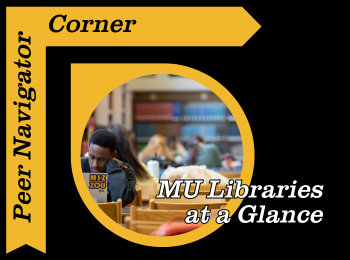Written by: Alyssa Westhoff
The University of Missouri is a large campus with an overwhelming number of resources for students, but in my opinion a few of the most essential are the Libraries. In addition to Ellis, a couple examples include the Health Sciences Library, the Journalism Library, and the Engineering Library. Last semester, myself and two other Peer Navigators created an Infographic and video guide for incoming freshmen who may not realize that these buildings even exist, and to show more of what the Libraries have to offer!
The fourteen-minute video has different sections you can jump to explaining where each library is located on campus, Ellis specific information, how to use the libraries website, how to borrow equipment like phone chargers, and highlighting other services. It also answers the most common questions we receive as Peer Navigators such as “How do I print?” The infographic gives a quick summary of all of these different topics with video timestamps so you can easily access the certain topic you need without having to watch the entire guide.
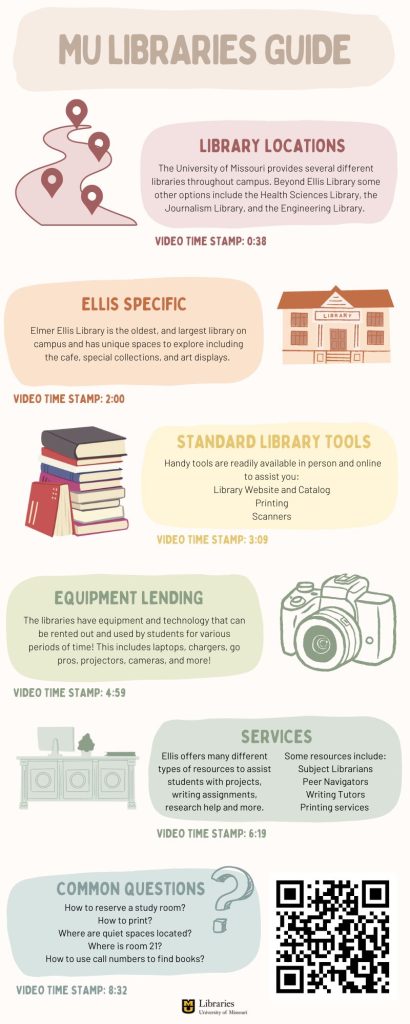
An important update occurred over the summer that I wanted to clarify relating to printing software. One of the most common questions new students tend to ask is how to go about printing in the library. Ellis offers a “Quick Print Station” where students can log into a computer and print directly from there. The “Quick Print Station” is located on the first floor, right next to the left of the staircase leading down to the cafe and the west entrance. Another printing option that’s often more popular is to download the Print Anywhere software onto your personal laptop. In our video guide, we provide a step by step explanation of how to download this software. Over the summer, a change was made and now the website students need to search is “printsmart.missouri.edu” instead of “doit.missouri.edu,” which we reference in the video. Once you get to the Print Smart page all of the following steps remain the same as before.
Here is the link to our video guide for anyone who hasn’t had the chance to view it. Physical copies of our infographic can be found on the Peer Navigator desk, please feel free to stop by and grab one for yourself or to share, and ask us any other questions you may have in person!