Written by: Jariyatu Abdul Rashid
The Mizzou Libraries are not just a place to borrow books; they’re a hub for research support. Sure, it has quiet study spaces and shelves stacked with books, but behind all of that is a network of resources designed to make your academic life easier. The library has tools to help with doing assignments, preparing for a presentation, or working on projects. Most of us take some courses that involve lots of writing, at least once, before graduation. And let’s be honest, writing usually comes with research. Even if you’re not in an English class, plenty of courses require some form of research, whether it’s a lab report, a case study, or a group project. Fortunately, the library has exactly what we need; research resources, knowledgeable librarians, and materials that go far beyond what you can find on your own.
Databases: Here’s the thing, Google is fine for quick answers, but when you need credible, peer-reviewed sources, the libraries have your back. Through the Find a Database page, you can access collections that cover every subject imaginable.
Some of the most popular ones include JSTOR, great for humanities and social sciences, PubMed, perfect for health sciences and biology, PsycINFO, a must for psychology majors, and Business Source Complete for business, marketing, and economics.
Normally, these databases and articles are locked behind expensive paywalls, but as a Mizzou student, you get them for free. That’s a huge deal when you’re trying to impress your professor with solid sources. For example, instead of citing a random blog post, you can pull a peer-reviewed article from JSTOR or PubMed that gives your paper credibility. Also, in many classes, using peer-reviewed resources is required for research.
Research Guides: If you’ve ever felt lost about where to even start, the libraries also have Research Guides created by subject librarians. Think of them as roadmaps for your major. Instead of digging through endless options for resources, the guides point you straight to the best ones for your field. For example: Political Science majors can find guides for government and policy research. Biology students can access resources for lab studies and medical research, and Business students can dive into market data, company reports, and industry trends. It’s like having a librarian whispering, “Here’s where to look first.” These guides can save hours of wasted time and frustration. Personally, I wish I had known about them earlier. My first research paper would have been a lot less stressful if I had followed a guide instead of clicking through random websites.
Here’s another thing I wish I knew earlier: you can schedule a research consultation with a librarian. Yep, a real person will sit down with you (in person or online) and help you brainstorm keywords, find sources, and even figure out if your sources are reliable.
It’s basically like having a research coach, and it can save you hours of frustration. Imagine spending three hours searching for articles on your own, only to come up empty-handed. A librarian can often point you to the right database or search term in minutes. They’ve seen it all before, and they know the shortcuts.
Citations: Citations are the part of research papers that nobody enjoys. Formatting in MLA, APA, or Chicago style can feel like learning a new language. Luckily, the libraries offer workshops on tools like Zotero which organize your sources and automatically generate citations. Imagine finishing your paper and having your bibliography done in seconds- it’s a total game-changer. The organization also means if you’re working on a big project or even a thesis, you won’t lose track of where your information came from.
Here’s the truth: The libraries aren’t just a place to cram before finals or to grab coffee at Bookmark Café. They’re a resource that can make your life as a student so much easier. Instead of panicking over where to find credible sources, you can use the libraries’ tools and people to get ahead. The next time you’re staring at a blank Word document, don’t just rely on Google. Check out Ellis Library’s Research Help page, explore a subject guide, or book a consultation. Not only will your research be stronger, but you’ll also save yourself a lot of stress.

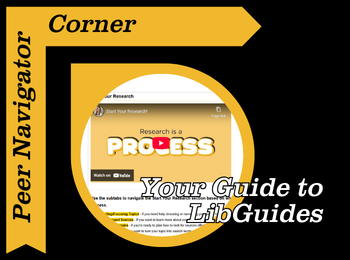


 The first new librarian is
The first new librarian is  and at KOPN. If you need help doing research in Black Studies, Psychology, or Women and Gender Studies, you can contact him and he will be able to assist you. You can contact him either by going to room 166 in Ellis Library, by phone number at
and at KOPN. If you need help doing research in Black Studies, Psychology, or Women and Gender Studies, you can contact him and he will be able to assist you. You can contact him either by going to room 166 in Ellis Library, by phone number at  The third new librarian this semester is
The third new librarian this semester is 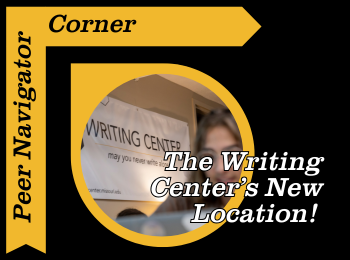
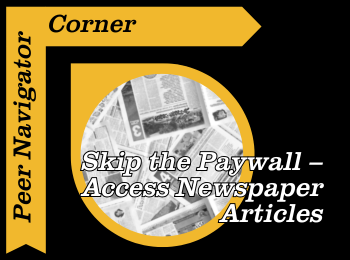
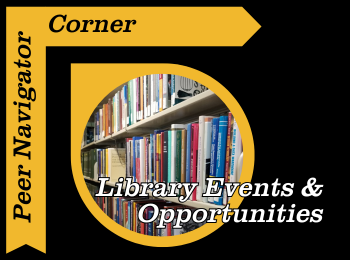
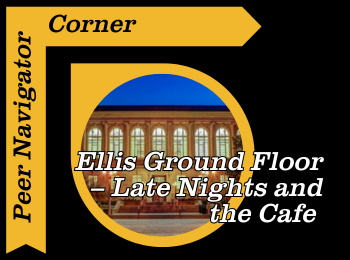
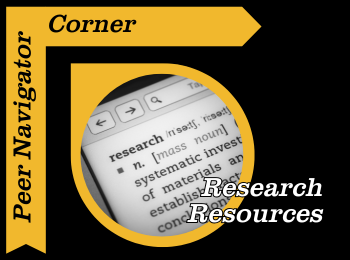

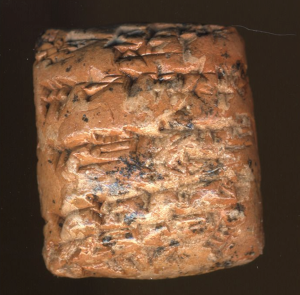
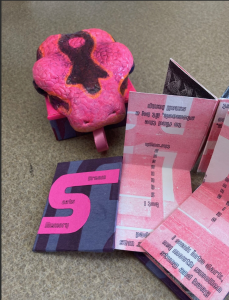 availability and read the instructions provided to allow for the best possible experience for both you and the staff. Special Collections alone has over 200,000 items, many of which are rare, unique, and valuable. While some are stored in Ellis Library, other materials are off site in climate controlled settings. When making your appointment, it is recommended to book 3 days in advance to allow for the materials you need for your research to be pulled from storage and brought to the Special Collections Reading Room.
availability and read the instructions provided to allow for the best possible experience for both you and the staff. Special Collections alone has over 200,000 items, many of which are rare, unique, and valuable. While some are stored in Ellis Library, other materials are off site in climate controlled settings. When making your appointment, it is recommended to book 3 days in advance to allow for the materials you need for your research to be pulled from storage and brought to the Special Collections Reading Room.