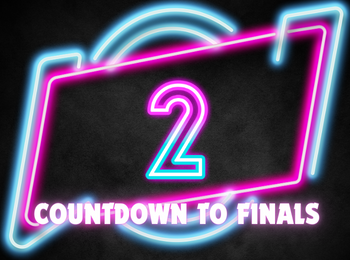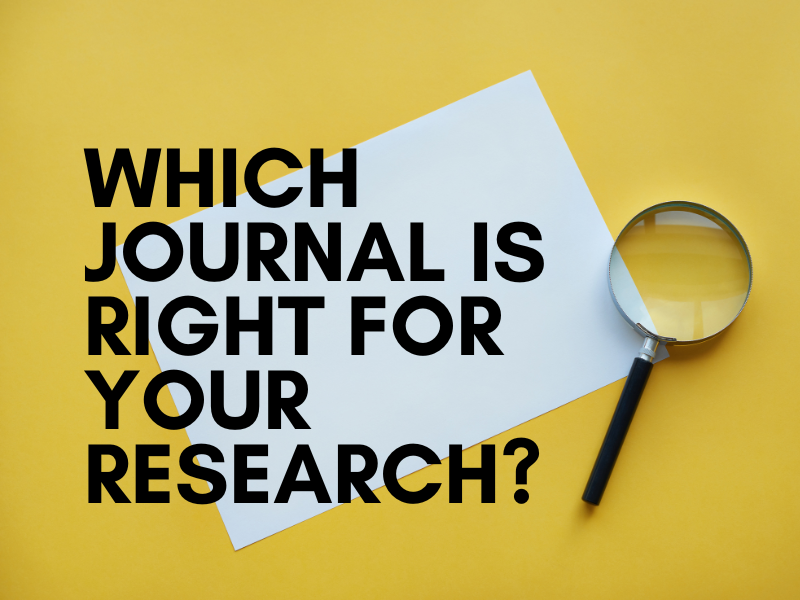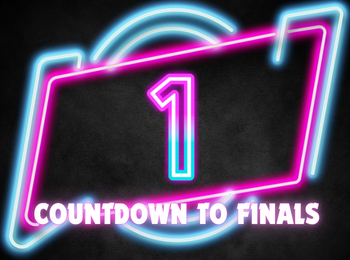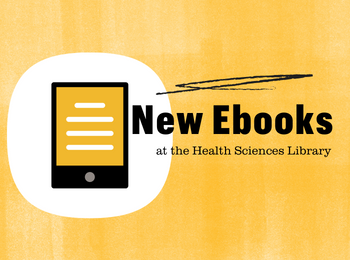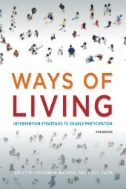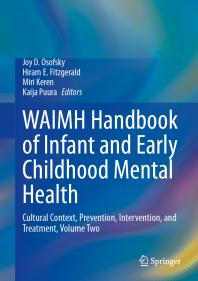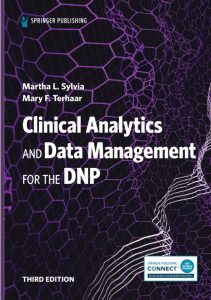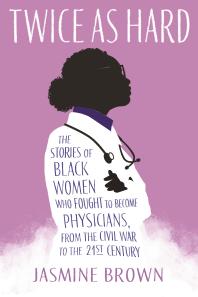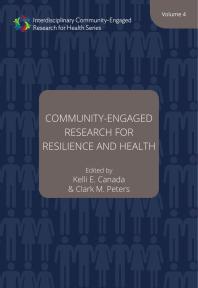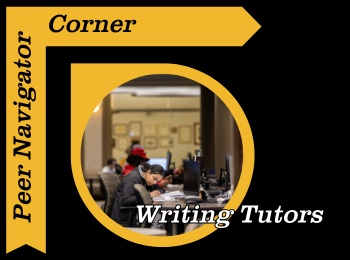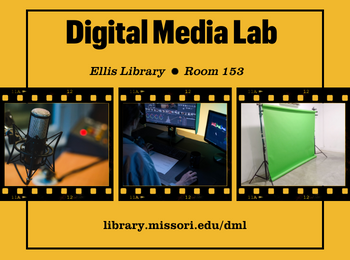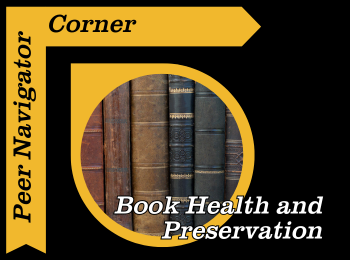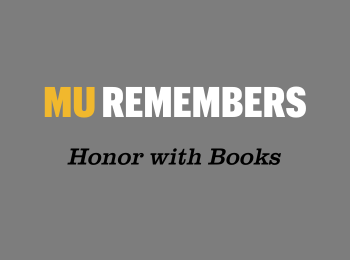This year’s MU Remembers ceremony, commemorating students, faculty and staff who have passed away in the last year, will be held Friday, April 5. A book in remembrance of each honoree will be added to the University of Missouri Libraries’ collection. Commemorative bookplates are placed inside the books, and honorees’ names are placed on the books’ library catalog records. More information about our Honor with Books program can be found here.
The honorees’ names and the books selected in their memory are listed below.
Students
Carol Bennett: Johnson, M. (2023). A space for us : a guide for leading Black, indigenous, and people of color affinity groups. Beacon Press.
Colin Bruhn: Robinson, J., Gonzales, D and Edwards, G. (2024). MCU : the reign of Marvel Studios (First edition). Liveright Publishing Corporation, a division of W.W. Norton & Company.
Kennedy Carter: Richardson, B. (Ed.). (2023). Pediatric primary care : practice guidelines for nurses (Fifth edition). Jones & Bartlett Learning.
Jack Crader: Sports illustrated : the football vault : great writing from the pages of Sports illustrated. (2023). Triumph Books.
Sam DeSmit: Parah, S. A., Hurrah, N. N., and Khan, E. (Eds.). (2023). Intelligent multimedia signal processing for smart ecosystems. Springer.
Caroline Dill: Ray, D. C. (2023). Playful education: using play therapy strategies to elevate your classroom. Routledge, Taylor & Francis Group.
Noah Marker: Winston, W. L., Nestler, S. and Pelechrinis, K. (2022). Mathletics: how gamblers, managers, and fans use mathematics in sports (2nd edition). Princeton University Press.
Brencton “Bo” Moreland: Chadwick, A. L. (2023). Part-time soldiers : reserve readiness challenges in modern military history. University Press of Kansas.
Riley Strain: Springer, C. (Ed.) (2021). America’s Bountiful Waters: 150 Years of Fisheries Conservation and the U.S. Fish & Wildlife Service. Stackpole Books.
Staff
Dale Himmelberg: Hoffstot, D. B. (2023). A farm life: observations from fields and forests. Stackpole Books.
Gary Johnson: Second, W. (2009). Dog painting: a history of the dog in art (Second edition). Antique Collectors’ Club.
Bhaskar Katram: Parekh, R., Al-Mateen, C. S., Lisotto, M. J., and Carter, R. D. (Eds.). (2021). Cultural psychiatry with children, adolescents, and families (First edition). American Psychiatric Association Publishing.
Paula Lear: Barton, G. (2023). Don’t get a job… make a job : inventive career models for next-gen creatives. Laurence King Design.
Michelle Olson: Xhignesse, M.-A. (2023). Aesthetics: 50 puzzles, paradoxes, and thought experiments. Routledge.
Brenda Pipes: Friedman, D. (2023). Let’s get physical: how women discovered exercise and reshaped the world. G.P. Putnam’s Sons.
Kathy Reimler: Newitz, A. (2021). Four lost cities : a secret history of the urban age (First edition.). W. W. Norton & Company.
Frances “Fran” Reynolds: Earle, J. (Ed.). (2023). Radical clay : contemporary women artists from Japan (First edition.). Art Institute of Chicago.
Sandy Schiefer: Biswal, S. K. and Kulkarni, A.J. (2024). Exploring the intersection of artificial intelligence and journalism: the emergence of a new journalistic paradigm. Routledge, Taylor & Francis Group.
Kimberly Towain: McCallum, J. (2024). The real Hoosiers: Crispus Attucks High School, Oscar Robertson, and the hidden history of hoops (First edition). Hachette Books.
Stacy Wilder: Paula, S., & Brymer, E. (Eds.). (2023). Adventure psychology: going knowingly into the unknown. Routledge, Taylor & Francis Group.