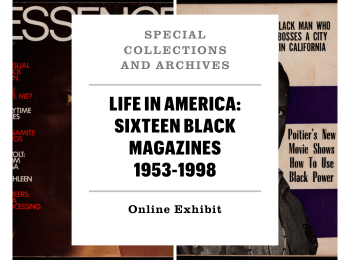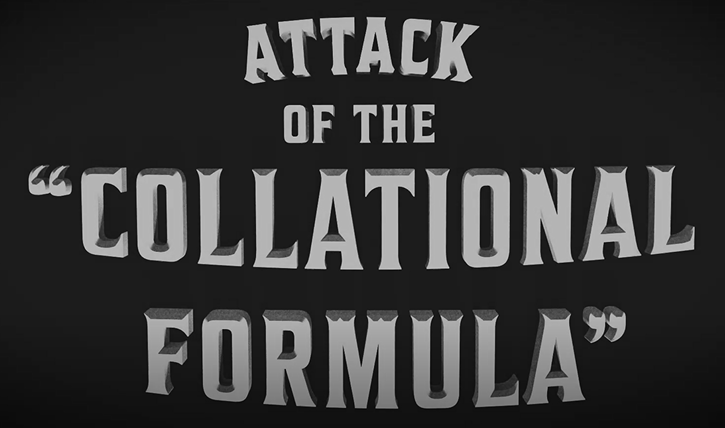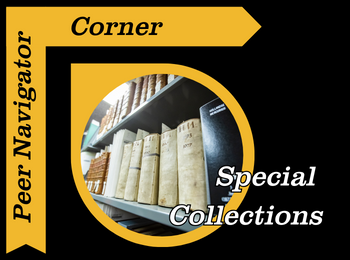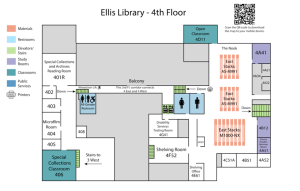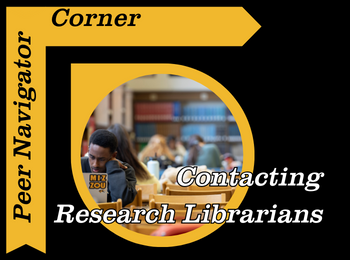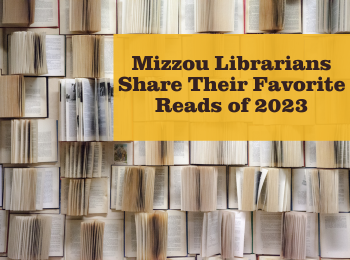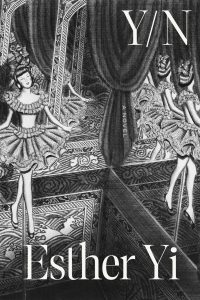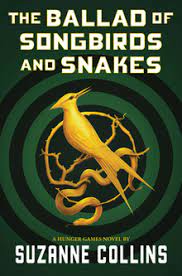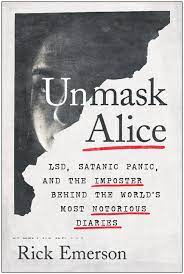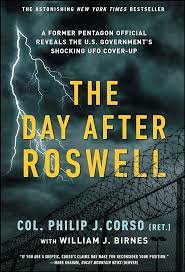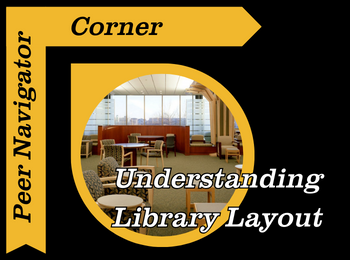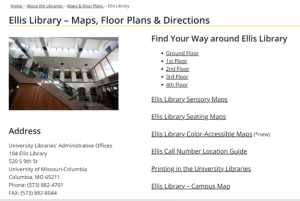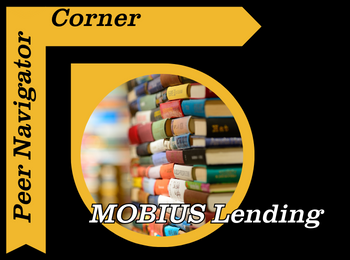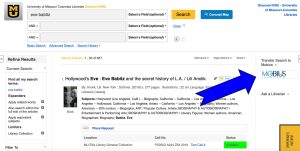We asked Mizzou Librarians to recommend their favorite reads of 2023 and asked them to explain why it was their favorite. They could:
- Write a few sentences OR
- Provide 3-5 descriptive words OR
- What emojis would describe the book?
And of course, we got a lot of recommendations. The books could be published in any year and any genre as long as they were available at Mizzou Libraries or in Mobius.
Check out some books to help keep you entertained during these cold January days.
Y/N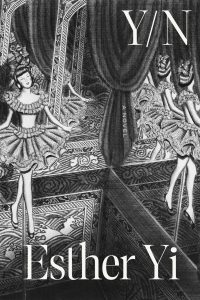 by Esther Yi
by Esther Yi
“Darkly funny, intense, beautiful prose, 3-am uncanny,” – Amanda M.
The Night Circus by Erin Morgenstern
“Magical, Victorian, atmospheric, gentle,” – Julia P.
Iron Widow by Xiran Jay Zhao
“Sci-Fi, Dystopia, Revenge, Kick-Ass Women AND invitation to fight🥊,” Megan B.
Thirty-three Teeth by Colin Cotterill
“Quietly humorous mystery set in Laos featuring elderly coroner. (Bonus note: the Soho Crime imprint is a fun way to travel the world: https://sohopress.com/soho-crime/),” Anne B.
Homegoing by Yaa Gyasi
“”Homecoming” by Yaa Gyasi captivated me with its sweeping narrative that spans generations, exploring the impact of slavery on two half-sisters and their descendants. The characters are vividly drawn and left a lasting impression on me. It’s powerful and thought-provoking, making it a standout and one of the best things I read this year,” Shannon C.
Still Life by Sara Winman
“This book is a lovely exploration of love in its many forms. It is a historical fiction book set in England during the end of WWII and stretching from then through the lives of the characters after the war. And, there is a wonderful, mystical parrot. Who can ask for more?”- Cindy B.
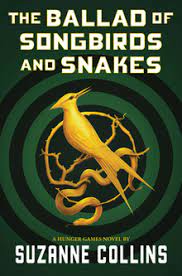
The Ballad of Songbirds and Snakes by Suzanne Collins
“Historic, Chilling, Action-Packed, Thought Provoking, Fashionable.” Gabe H.
The Wager by David Grann
“I love history and Mystery and this has all of that and more! Mutiny, Murder and Non Fiction,” Michelle B.
Trejo: My Life of Crime, Redemption, and Hollywood by Danny Trejo
“Unusual & honest autobiography of a Mexican-American; sort of like a rags-to-riches story. You may not recognize his name, but you will know his face from the many characters he has played. He is currently on “Saint George” with George Lopez.” – Tammy G.
The Covenant of Water by Abraham Verghese
“This is a beautifully written story spanning three generations of a family in India. They have mysterious medical condition which causes someone in each generation to die by drowning. I found both the joy and sorrow in this book incredibly moving.” -Katy E.

Goth: A History by Laurence Tolhurst
“Like a ghost of Goth past, Lol holds your hand and reminds you of all your gorgeous, beloved memories of days past. I felt seen, nostalgic, and vindicated. A must for all the Elder Goths out there. 💀🧛🧛♀️🖤” – Mara I.
Shadow divers: the true adventure of two Americans who risked everything to solve one of the last mysteries of World War II By Robert Kurson
“This is a real life story of some hobby SCUBA divers that find a WWII U-Boat off the coast of New Jersey, once again proving that truth is stranger than fiction.”- Diane J.
Brave Men by Ernie Pyle
“The author, Ernie Pyle, wrote for “Stars and Stripes” and was killed by a sniper in the Pacific Theatre later during WWII. This book begins with the invasion of Sicily in 1943, covers D Day in France, and ends with the arrival of Allied troops in Paris in 1944. I was so surprised how much I enjoyed this book. I feel like I learned more about WWII, how soldiers fought and the support network behind them. The chapters/entries are brief, so it’s easy to pick up and put down.” – Gwen G.
Cathedral: Stories by Raymond Carver
“I’m on a big short story kick right now – Raymond Carver, Richard Ford, and (most recently) Jess Walter. Carver reminds me a bit of John Steinbeck; his characters are all hard-luck guys like the men in Steinbeck’s Tortilla Flat.” – Kris A.
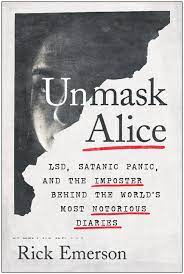
Unmask Alice: LSD, Satanic Panic, and the Imposter behind the Worl’s Most Notorious Diaries by Michelle Ross
“Unmask Alice is a masterpiece of a book that I would describe as part biography, part horror story, part documentary about the author of Go Ask Alice. It gives the personal history of troubled teens and disturbed icons, while also giving a big-picture perspective of mass hysteria and the effect that it has on politics, and vice versa. In our current era of (targeted) censorship, I believe this is a MUST READ, much like Go Ask Alice was in the 70s.” – Rebecca
Lessons in Chemistry by Bonnie Garmus
“Chemist Elizabeth Zott is a single mother and the unlikely host of a popular cooking show, “Supper at Six”. She is not an average woman since she stands up for and advocates for women in the 1950s and 60s and wants to be judged on her own work In the 1950s, she has a relationship with a very gifted chemist, Calvin Evans, resulting in her daughter, Madeline. The book has humor mixed with the plight of women during the 1950s and 1960s along with deception in boys’ homes and in research centers.” – Georgia B.
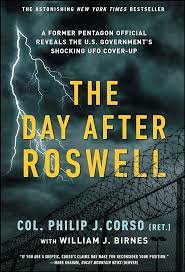
The Day After Roswell by Philip Corso
“When I started digging for background information about the David Grusch hearing before Congress in 2023, I discovered this book by a high-ranking military intelligence officer in the 1960’s, whose book dates all the way back to 1997! Wow! It certainly gave me a different view of tech developments and international politics, particularly the relationship between the US and Russia under Ronald Reagan. The chapter on the Star Wars aspect of the Reagan presidency cast the outcomes of his work in an entirely new light! It’s definitely worth the time to have a glimpse at the hidden world behind the scenes to aid your understanding of what the big deal is about the Grusch testimony!” – Deb W.
The Extraordinaries by TJ Klune
“Teen Angst. Pining. Humor. Superheroes. The audiobook narrator was A+. What more could you want?” – Taira M.