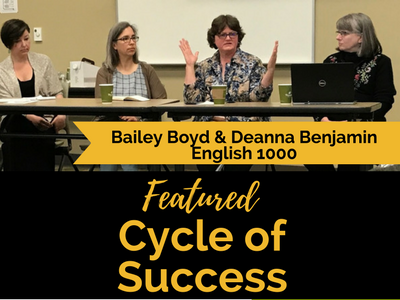This guest post is written by Martin Karpa, Volunteer with the Superior Public Museums in Superior, Wisconsin.
My first job after graduating high school was on a ship sailing the Great Lakes. I worked the freighters for four seasons, hauling iron ore, coal, grain, sand and limestone from Duluth, MN, to Buffalo, NY, and numerous ports in between.
It was just within the last two years that projects around the home were winding down, freeing up more time for interests. With a sailing history and fondness of said, I took an interest in the Superior Public Museums, Superior, WI, of which one of the museums is the last-in-the-world above-water whaleback steamship S.S. Meteor. Volunteer efforts with the museums started out with their annual Volunteer Work Weekend held every last weekend in April when people come from across the Upper Midwest to preserve and prepare the Meteor for guests who tour the ship and learn about its history, sailing in the 1890s, the conception of its unique design and the influence this design has had on the present day shipping industry.
The first work weekend on the Meteor only piqued my interests and I wound up volunteering to come every couple of weeks or so to help out with routine seasonal maintenance on the ship. One thing leads to another, and this role in maintenance has now expanded to also being a volunteer tour guide not only for the Meteor but also at another of the museums, Fairlawn Mansion.
My opinion: dedicated tour guides are not given enough credit. These individuals put themselves out there before the general public and are expected to be the resident authority of what they are teaching, able to field any question thrown at them. Guides will learn the tour script, of course, but many will go above and beyond, gleaning all the facts they can about their particular expertise in order to answer even the most unpredictable question as best they can.

One such question was, “What were the sailors’ wages at the time?” (referring to sailors in the 1890s). I didn’t know, said so, and spent some time with the individual after the tour trying to find an answer on the internet without satisfying success. This lead to a more extensive internet search later at home, also without much concrete success. Now, I am not an idiot, but doing such specific research is not in my educational background. All of the clicking around on the net somehow lead me to Marie Concannon‘s contact information as the University of Missouri Libraries’ Head of Government Information. With mounting frustrations over negative search results and no better idea as to where to go with this question, I fired off an email to Marie last August, knowing it was a crapshoot . . . a roll of the dice . . . and I hit the jackpot!
Marie responded promptly, and a very pleasant correspondence followed, impressing me with her passion and dedication to her work. It was obvious even across the internet that she is enthusiastic about researching an issue and my hat is off to her. Information provided by Marie has now been adopted and fit into my personal script when giving tours of the S.S. Meteor, giving those interested in this aspect of our nation’s industrial history a better understanding of daily life at the end of the Victorian Era, beginning of the Gilded Age and into the Progressive Era. Being able to offer more detailed information to guests of the museum also gives them a fuller experience, which in turn helps spread an even more positive review of their visit.
Cycle of Success is the idea that libraries, faculty, and students are linked; for one to truly succeed, we must all succeed. The path to success is formed by the connections between University of Missouri Libraries and faculty members, between faculty members and students, and between students and the libraries that serve them. More than just success, this is also a connection of mutual respect, support, and commitment to forward-thinking research.
Although the Cycle of Success typically focuses on the relationships among the Libraries, faculty, and students, the Libraries also contribute to the success of all the communities Mizzou serves. The Libraries are an integral part of Mizzou’s mission “to produce and disseminate knowledge that will improve the quality of life in the state, the nation and the world.”
If you would like to submit your own success story about how the libraries have helped your research and/or work, please use the Cycle of Success form.




 Students begin by drafting personal essays and then are instructed to ask themselves, “What’s the piece that I could crack open with the help of research?” At this point, Julija sends
Students begin by drafting personal essays and then are instructed to ask themselves, “What’s the piece that I could crack open with the help of research?” At this point, Julija sends