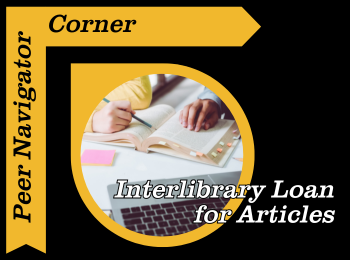Written by: Clementine Arneson
With the seemingly endless line of research papers that I have been assigned at Mizzou, I have a lot of experience looking for scholarly, peer-reviewed articles. The Ellis Library website is a great place to find such papers, and allows you to filter by type of resource, year of publication, language, and more. However, one library just can’t have all the resources and articles in the world. With that being said, Ellis Library can provide students with free access to journal articles outside of our own collections – there’s just one extra step in the process.
If you’ve found an article on Google Scholar that sits behind a paywall, or the link on Ellis’s website doesn’t pull up the full text, you can use Ellis’s Interlibrary Loan service to access the article for free.The simplest way to do this is to use the link attached to the article you want to access. On Ellis’s catalog website, you will often see a link that says “FindIt@MU” attached to journal articles. Sometimes this will allow you to pull up the article right away, but sometimes it will prompt you to proceed to interlibrary loan. If you see a link that says, “Article not online? Request a copy,” click there. It will take you directly to the ILL page, and after logging in, it will have filled out the information on the form automatically. You can link Google Scholar to FindIt@MU in order to be able to follow these steps there as well. (Here is a guide to that process: https://libraryguides.missouri.edu/quickguides/googlescholarAddon).
You can also fill out this form yourself from Ellis Library’s main website. Under the “Quick Links” section of our homepage, at the bottom left portion of the screen, you will see a link to “ILL@MU.” Click this link, log in with your Mizzou pawprint and password, then click “New Requests” at the top of the screen. After choosing the type of media you are requesting, you will be prompted to fill out a form with information about the source you need. Most articles are electronic, so a PDF of the article might be ready in a few hours, although it could take a couple days if it’s difficult to find a library with a copy of.
MU partners with other libraries that have access to different databases than we do, so they are able to send us copies of their resources, and we can do the same for them. This same premise applies to all types of resources. If another library has a book you need, you can request a PDF of a chapter of that book. You can also request the whole book using this webpage (but check MOBIUS first: https://library.missouri.edu/news/ellis-library/peer-navigator-corner-mobius-lending).