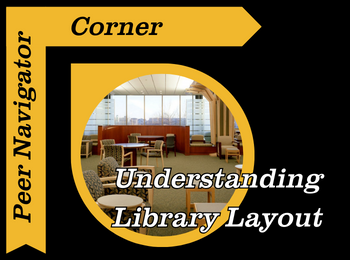Written by: Lorelai Clubb
If you’ve ever taken the elevator in Ellis Library, you may have noticed that they have a unique feature most other elevators do not. In addition to elevator buttons G, 1, 2, and 3, Ellis also has 1R, 2R, 3R and 4R.

While the “R”s may seem complicated, they actually make navigating much easier! Ellis Library elevators don’t just open on one side, but on both sides. Considering how big the library is, the double-sided elevators make it much easier to find materials. “R” actually stands for “rear”, meaning it opens to the south side of the library. This system makes it easier for you to navigate the library’s layout, so you can get closer to your destination faster!
The south side of the library is the side that faces the student center, while the north side is the side that faces Lowry Mall. If you’re unsure which path to take, the Library website has super helpful videos and maps that can walk you through the library to find your study room, books and materials, and different classrooms and spaces. To find these helpful guides, simply visit the Mizzou Library website by typing “Mizzou Library” into the search bar and then visiting the “Maps & Floorplans” tab on the top of the screen.
From there, select Ellis Library as the library you’re looking for, and from there you can select the floor you’d like to visit, the Call Number location guide (with videos), printing locations, and more. The library website is a great resource for just about everything you need.
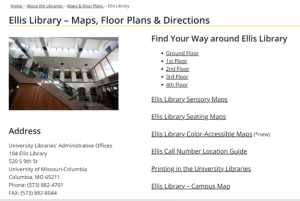
Still confused? No worries! Visit the “Ask Here” desk run by the Peer Navigators Sunday through Thursday 10am-10pm (12pm-10pm on Sundays). No question is too silly or small, seriously. As students ourselves, we know how confusing the library can be at times, and we are here to help you.