Howdy everyone!
Happy 2026! We hope everyone has had a wonderful Winter break! You can request any of the titles below by clicking on their hyperlinked titles. If you have any issues requesting, or if you have any book recommendations for future Reading Revelries, please contact Amanda May at asmay@missouri.edu
Our picks for the Spring:

“I am leaving you all my journals, but you must promise me you won’t look at them until after I’m gone.” This is what Terry Tempest Williams’s mother, the matriarch of a large Mormon clan in northern Utah, told her a week before she died. It was a shock to Williams to discover that her mother had kept journals. But not as much of a shock as it was to discover that the three shelves of journals were all blank. In fifty-four short chapters, Williams recounts memories of her mother, ponders her own faith, and contemplates the notion of absence and presence art and in our world.

In Real Life by Cory Doctorow and Jen Wang (links to DBRL catalog)
Anda loves Coarsegold Online, the massively-multiplayer role playing game that she spends most of her free time on. It’s a place where she can be a leader, a fighter, a hero. It’s a place where she can meet people from all over the world, and make friends. Gaming is, for Anda, entirely a good thing.
But things become a lot more complicated when Anda befriends a gold farmer — a poor Chinese kid whose avatar in the game illegally collects valuable objects and then sells them to players from developed countries with money to burn. This behavior is strictly against the rules in Coarsegold, but Anda soon comes to realize that questions of right and wrong are a lot less straightforward when a real person’s real livelihood is at stake.
From acclaimed teen author Cory Doctorow and rising star cartoonist Jen Wang, In Real Life is a sensitive, thoughtful look at adolescence, gaming, poverty, and culture-clash.

Vanishing Fleece: Adventures in American Wool by Clara Parkes (links to UM System E-book copy)
Clara Parkes, a renowned knitter, shares her year-long adventure through America’s colorful, fascinating—and slowly disappearing—wool industry. She ventures across the country to meet the shepherds, dyers, and countless workers without whom our knitting needles would be empty, our mills idle, and our feet woefully cold. Along the way, she encounters a flock of Saxon Merino sheep in upstate New York, tours a scouring plant in Texas, visits a steamy Maine dyehouse, helps sort freshly shorn wool on a working farm, and learns how wool fleece is measured, baled, shipped, and turned into skeins. In pursuit of the perfect yarn, Parkes describes a brush with the dangers of opening a bale (they can explode), and her adventures from Maine to Wisconsin (‘the most knitterly state’) and back again. By the end of the book, you’ll be ready to set aside the backyard chickens and add a flock of sheep instead.
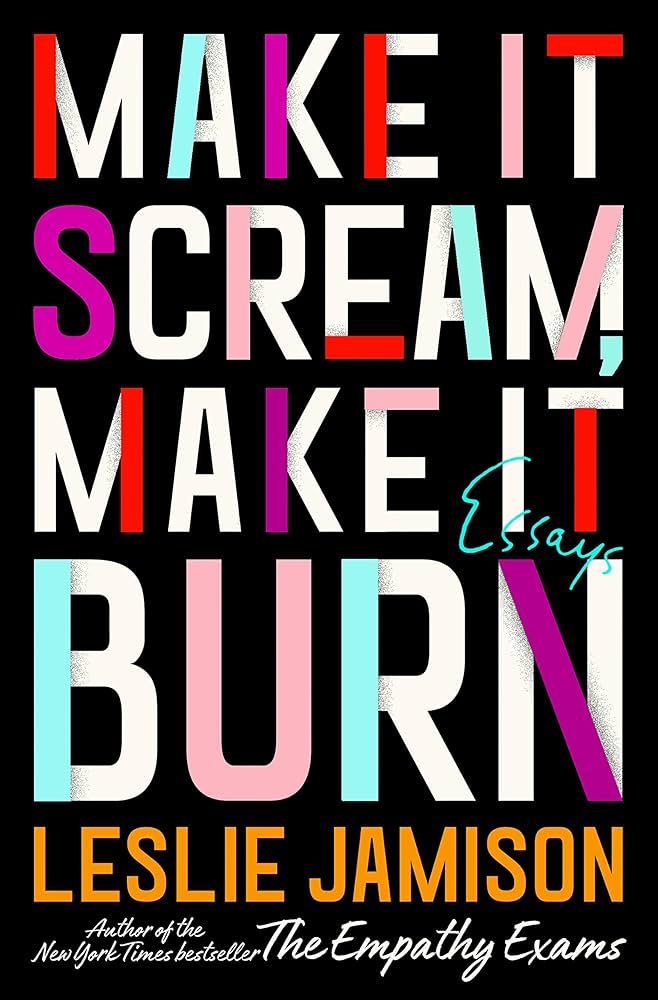
Make It Scream, Make It Burn by Leslie Jamison (links to DBRL catalog)
With the virtuosic synthesis of memoir, criticism, and journalism for which Leslie Jamison has been so widely acclaimed, the fourteen essays in Make It Scream, Make It Burn explore the oceanic depths of longing and the reverberations of obsession. Among Jamison’s subjects are 52 Blue, deemed “the loneliest whale in the world”; the eerie past-life memories of children; the devoted citizens of an online world called Second Life; the haunted landscape of the Sri Lankan Civil War; and an entire museum dedicated to the relics of broken relationships. Jamison follows these examinations to more personal reckonings — with elusive men and ruptured romances, with marriage and maternity — in essays about eloping in Las Vegas, becoming a stepmother, and giving birth.

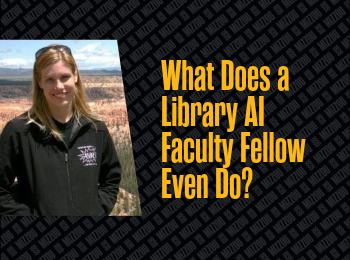

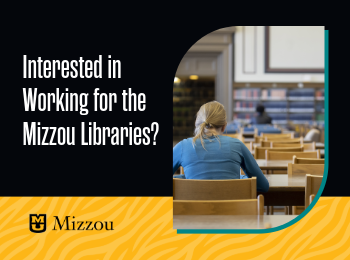





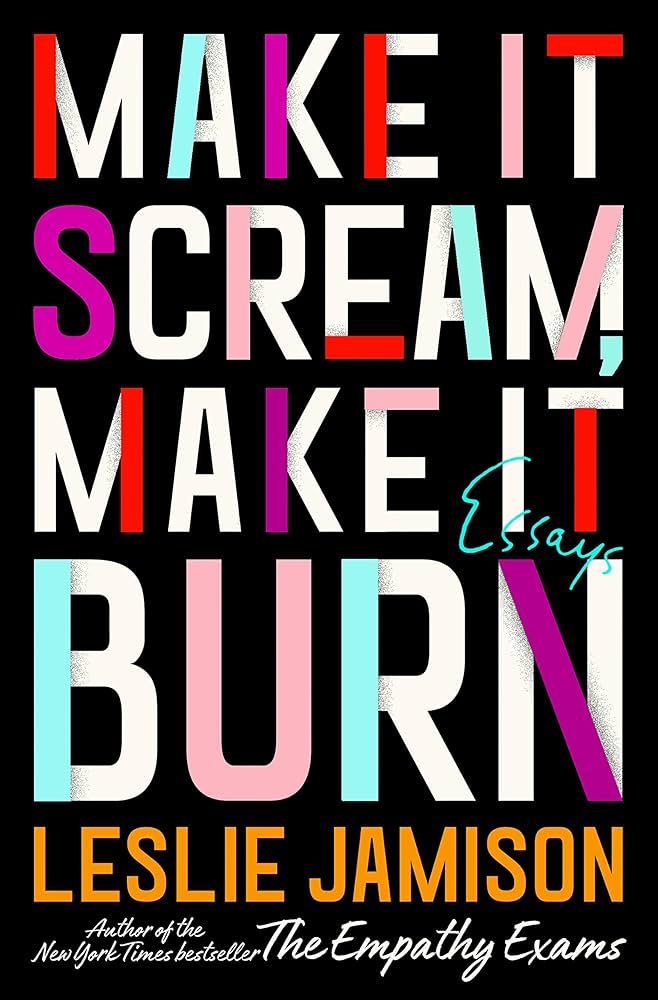
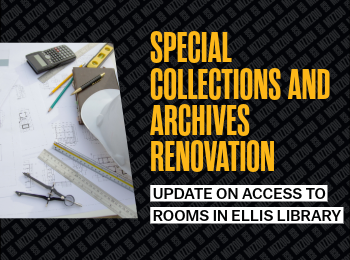

 The first new librarian is
The first new librarian is  and at KOPN. If you need help doing research in Black Studies, Psychology, or Women and Gender Studies, you can contact him and he will be able to assist you. You can contact him either by going to room 166 in Ellis Library, by phone number at
and at KOPN. If you need help doing research in Black Studies, Psychology, or Women and Gender Studies, you can contact him and he will be able to assist you. You can contact him either by going to room 166 in Ellis Library, by phone number at  The third new librarian this semester is
The third new librarian this semester is 