Date: Friday, February 27, 2026
Time: 1:00pm – 2:00pm
Online via Zoom
Registration
Digital Accessibility for Theses and Dissertations
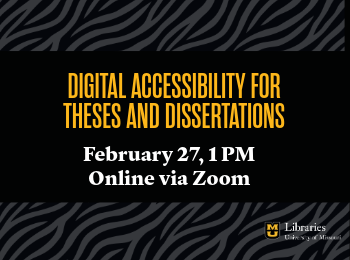
Your source for what's new at Mizzou Libraries
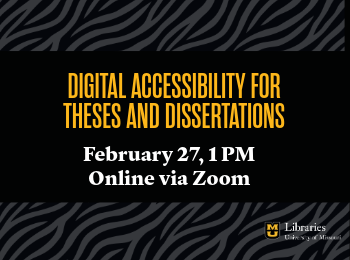
Date: Friday, February 27, 2026
Time: 1:00pm – 2:00pm
Online via Zoom
Registration
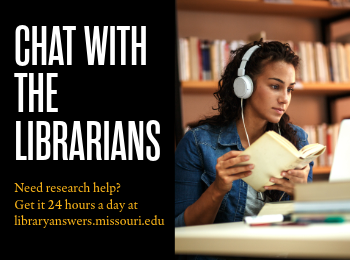
Need research help? Working on a paper or project? You can ask a librarian for help using our chat service-almost 24 hours a day.
During the day, you can chat with Mizzou librarians and library staff. At night, we offer access to a chat reference service called ChatStaff. They will be able to answer most research questions, except for some that are Mizzou-specific.
Stuck on a research question? Working late on a paper or project? You don’t have to figure it out alone.
With Ask the Librarians!, you can connect with expert research help through Mizzou Libraries’ online chat service—available almost 24 hours a day. Whether you need help finding scholarly articles, narrowing a topic, or navigating library resources, support is just a click away.
During daytime hours, you’ll chat directly with Mizzou librarians and library staff who know the university’s collections and services inside and out. After hours, the chat connects you to ChatStaff, a professional library reference service that can assist with most research questions, with the exception of some Mizzou‑specific inquiries.
The service is easy to use, requires no special software, and lets you get help wherever you are—on campus or at home. You can also view current chat availability, browse frequently asked questions, or explore additional ways to contact a librarian through the same platform. Start chatting and see current hours at Ask the Librarians!

Date: Thursday, February 19, 2026
Time: 12:00pm – 1:00pm
Online via Zoom
Registration
Zotero is a reliable tool for in-text and bibliography citation formatting. Zotero also helps organize sources, PDF’s, and notes, and facilitates collaborative research. This workshop will cover the most effective methods of getting citations into Zotero, using Zotero’s Word integration to create formatted bibliographies, and leveraging Zotero’s note-taking functionality.
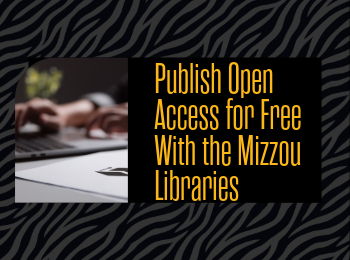
Publishing open access is a great way to keep research open and retain your copyright. We do understand that publishing open access comes with a financial commitment that you wouldn’t necessarily have with traditional publishing.
To help offset costs, Mizzou Libraries has agreements with several publishers that offer discounts and support of article processing charges (APCs) for the following journals.
Want to learn more? Talk with your subject librarian about open access in your area.
Visit here for a complete list of discounts and APC support.
Starting January 1, 2026, Mizzou Libraries has a Read & Publish agreement with the American Chemical Society. Authors will have the option during the publication process to have their open-access fees covered under this agreement. Click here for a list of ACS journals included in the UMECO Consortium agreement, which includes the University of Missouri.
The University of Missouri has a read-and-publish deal with Sage for open access for MU authors on its complete premier journals package for the calendar year 2026. Here is a spreadsheet of the Sage premier journals.
The University of Missouri has a read and publish agreement with Springer for open access for MU authors on all titles except Nature and Scientific American titles. The effective dates are January 1, 2026, to December 31, 2028.

The Mizzou Libraries are pleased to announce that our users now have access to the ProQuest Digital Collections, which offers discipline-aligned, multiformat content and vast primary sources spanning six centuries to serve researchers and students of all levels. The subscription includes many rare and exclusive resources, encompassing over 160 million primary source items. With broad, affordable access to scholarly content, the resource supports Anthropology, Entertainment & Popular Culture, Global Studies & International Relations, History, Literature, Performing Arts, Visual Arts & Design, Black Studies, and Women’s Studies.
Todd L. VanPool, chair of the department of anthropology, stated, “Access to the ProQuest One Anthropology Collection…will be very useful for us, including (and perhaps especially) our students. This represents a significant enhancement to our research and teaching capabilities.”
Within this collection, we have access to:
You may access these databases from the Mizzou Libraries A-Z Databases List.

Students, faculty and staff who need a laptop can check one out from a new self-service kiosk in the Ellis Library Bookmark Café. The kiosk offers both MacBooks and PCs with standard Mizzou software, as well as portable battery chargers.
Laptops can be checked out for up to 4 hours with a valid MU ID card or digital ID.
Checking out the laptop requires four easy steps:
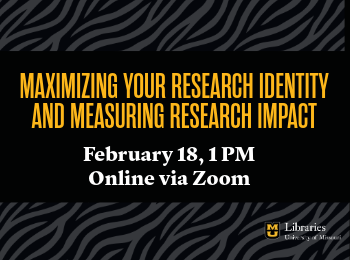
Date: Wednesday, February 18, 2026
Time: 1:00pm – 2:00pm
Online via Zoom
Registration
Ready to take control of your academic footprint? This dynamic workshop will guide you through the essential tools and strategies to build a powerful research identity and assess the true reach of your work.
Don’t miss this opportunity to enhance your academic visibility and measure your impact.
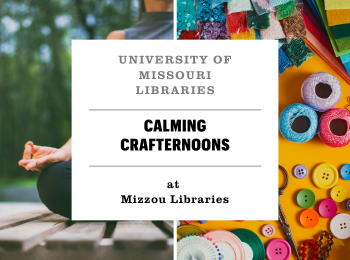
Join us during the fall semester for crafting activities to help flex your crafting muscles and relieve some stress.
Crocheted Worry Worm
Ellis Library Main Floor
February 9th 1:30-4:30pm
Join us in taking a calming breath and a crochet worry worm for yourself, a friend or a significant other! No experience needed. We will teach you how to make an adorable worry worm. All supplies provided.
Button Making
Health Sciences Library
February 26th 2pm-4pm
Take a break and make buttons! We will have designs already printed out. All you have to do is make the button.
Macrame Beaded Coaster
Ellis Library Main Floor
March 5th 1:30-4:30pm
Join us in taking a calming breath and make a macrame beaded coaster! We also think it can double as a fidget. No experience needed. We will teach you how macrame. All supplies provided.
Be on the lookout for more calming crafternoons thorughout the semester. Click this link to find more: https://engage.missouri.edu/events?group_ids=36375
Not sure where the health sciences library is? Here’s a map for you.
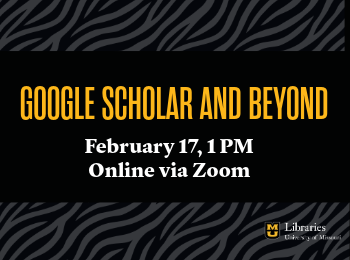
Date: Tuesday, February 17, 2026
Time: 1:00pm – 2:00pm
Online via Zoom
Registration
Use Google Scholar, Scopus, and Web of Science to find science information, including technical reports and engineering standards.

We have spaces for everyone! If you prefer silence, check out rooms 114, 201 (the Grand Reading Room) and 202 in Ellis Library. Check out this Ellis Library floorplan to see all the quiet spots. Journalism also has four private personal study pods on the bottom floor that are first come, first served.
If you don’t prefer complete silence, try the Information Commons (the first floor of Ellis Library). Or the Bookmark Café on the ground floor for coffee and conversation. You can always take a look at the Ellis Library sensory map to find the best study space for you.
If it’s a group study spot you are searching for, reserve one of the group study rooms in either Ellis, Engineering, Health Sciences or Journalism. They can be reserved for up to two hours for each group. Some also have Solstice monitors to help groups studying together share information with one another. Whatever you need, make sure and plan ahead, as rooms fill up quickly!
Remember, if your program has its own library, be sure to check out those spaces, as they are often designated specifically for you!