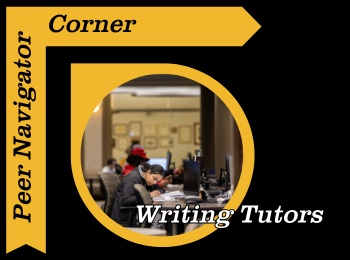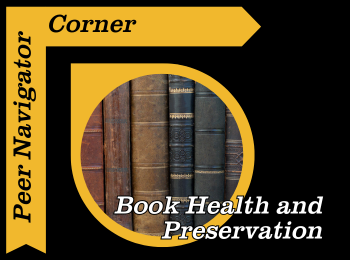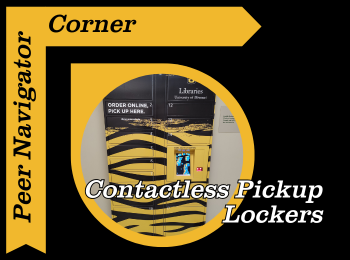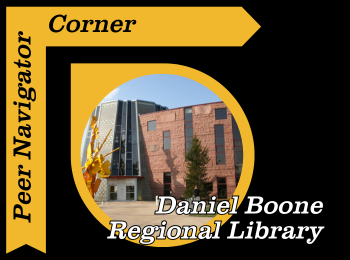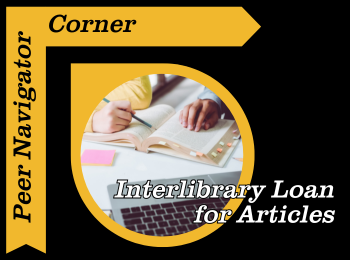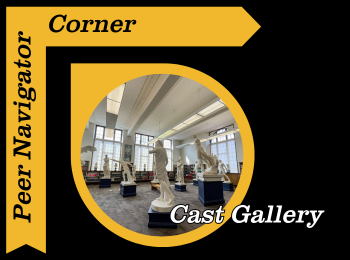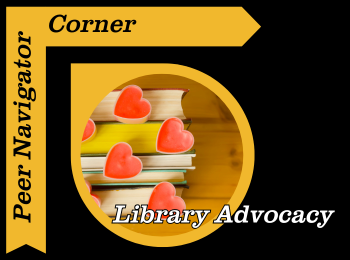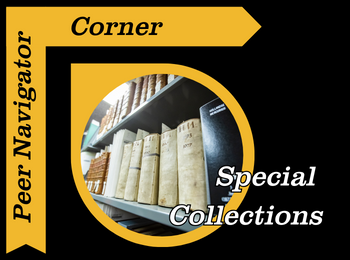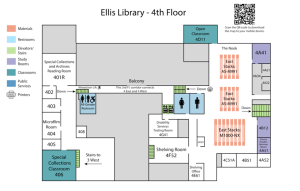Written by: Clementine Arneson (still being edited)
Since I have been at Mizzou, I’ve heard much talk of the Art and Archeology Museum, but have never been able to see for myself what it has to offer. However, it is about to become much more accessible to me and all Mizzou students. The museum began in 1957 as a study collection of art and historical objects, but became a more official entity in 1961 with a new donation of paintings. The museum collection has continued to grow over the years, and with this growth and development, has had several homes around Columbia. It was first located in Pickard Hall on the quadrangle, but due to concerns about radioactivity in that building, it relocated to Mizzou North. However, the museum is moving once again, and is now located on the lower level of Ellis Library.
The museum has an incredibly varied collection, with art and artifacts from every continent besides Antarctica. Just a glance at their “Museum in 30 Objects” collection shows a sculpture from the 1990s, a Mediterranean tool from around the 1st century, and 28 other items that fall in between. As students, the new location makes these collections more accessible than they have been in over a decade, especially since the museum is free! The museum can be a research tool as well. Some of the galleries hold rotating exhibits, meaning you might be able to see something new every time you visit. The museum’s website also has a database of their collections which you can access at any time. Finally, the museum’s website has a research tab where you can make requests to access items from their collection that are in storage (If you are interested in this option, make sure to ask for access in advance so staff have time to accommodate).
There are three entrances to access the museum. You’ll find an exterior door leading to the ground floor (not the first floor) on the north side of Ellis Library, facing the Student Success Center. There is another exterior door that faces Memorial Union. You can also enter the museum by going down the set of stairs across from the Circulation Desk inside Ellis. To learn more about the museum’s history and collections, find their hours, and see how you can get involved, you can visit their website at maa.missouri.edu, and if you happen to have any historical art or artifacts that you’d like to donate, you can contact the museum about doing so as well.
The museum will also be accepting applications for volunteers and staff members, so keep an eye out for that! Special thanks to Marie Hunter, the Deputy Director of the Museum, for meeting with me and providing more information.