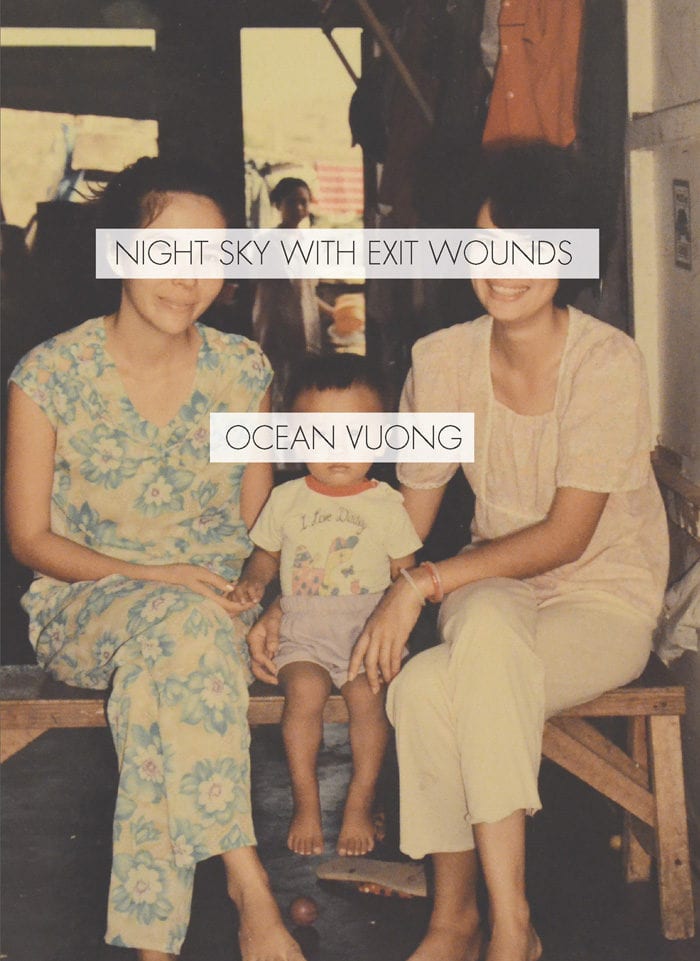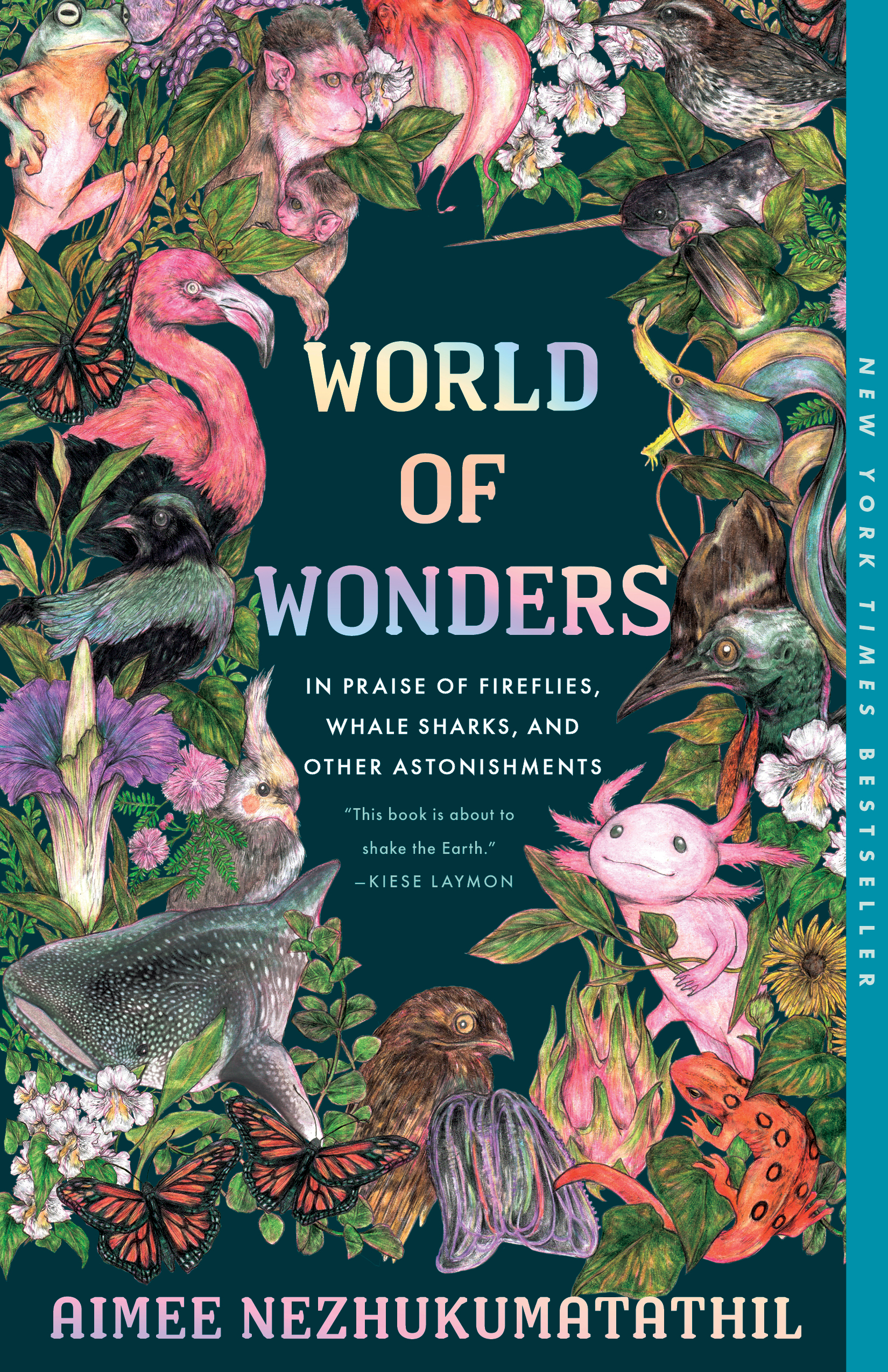Below is a list of College of Engineering Faculty that have published academic works in the past 30 days.
Congratulations to all recently published authors!
Note: Access to full text may be subject to library subscriptions. The below citations were pulled from Scopus.
- Abuhelwa, M., Chenggeer, F., Bandara, A., Liu, J., Willoughby, P., Carlson, A., Trout, K. E., Morey, A., Kinzel, E., Mustapha, A., & Almasri, M. (2025). Fiber optic SERS sensors for rapid detection and identification of Salmonella in turkey products. 13310. https://doi.org/10.1117/12.3050869
- Ali Tousi, S. M., Farag, R., Demby’s, J., Omotara, G., Lory, J. A., & Desouza, G. N. (2025). A Zero-Shot Learning Approach for Ephemeral Gully Detection from Remote Sensing using Vision Language Models. 432–441. https://doi.org/10.1109/WACVW65960.2025.00054
- Alla, S., & Sichani, A. S. (2025). Cyberattacks on Large Language Models—Attack Detection and Architecture Adaptability. 143–148. https://doi.org/10.1109/SoutheastCon56624.2025.10971722
- Almalaysha, M., Allen, K., Muhsin, S. A., Taas, K. B., Carlson, A., Morey, A., Trout, K. E., Zhang, S., & Almasri, M. (2025). Impedance-based Biosensor for Rapid Detection and Identification of Salmonella in Turkey Products. 13312. https://doi.org/10.1117/12.3050876
- Berardi, M., Tippit, E., Gao, Y., DeSouza, G. N., & Dietrich, M. (2025). Automated Analysis of Relative Fundamental Frequency in Continuous Speech: Development and Comparison of Three Processing Pipelines. Journal of Voice. https://doi.org/10.1016/j.jvoice.2025.04.006
- Buffum, D., Broomell, S. B., Wagner, C., & Anderson, D. T. (2025). The Compositional Nature of Weights. 1175 LNNS, 171–182. https://doi.org/10.1007/978-3-031-74000-8_15
- Cao, J., Feng, S., Dolatabad, A. A., Zhi, Y., Deng, B., Liu, C., Lyu, X., Christensen, C. S. Q., Pignatello, J. J., Ni, P., Lin, S., Wei, Z., & Xiao, F. (2025). PFAS removal from reverse osmosis and nanofiltration brine by granular activated carbon: Thermodynamic insights into salinity effects. Water Research, 282. https://doi.org/10.1016/j.watres.2025.123758
- Demiris, G., Harrison, S., Sefcik, J., Skubic, M., Richmond, T. S., & Hodgson, N. A. (2025). Feasibility and Acceptability of a Technology-Mediated Fall Risk Prevention Intervention for Older Adults With Mild Cognitive Impairment. Journals of Gerontology – Series A Biological Sciences and Medical Sciences, 80(6). https://doi.org/10.1093/gerona/glaf043
- Driehuys, B., Zhang, S., Bechtel, A., Hahn, A. D., Collier, G., Niedbalski, P. J., Huang, Y.-C., Cleveland, Z. I., Willmering, M. M., Mugler, J. P., Mata, J., Shim, Y. M., Castro, M., Svenningsen, S., Friedlander, Y., Ho, T., Fain, S., Hoffman, E. A., Wild, J. M., … Mummy, D. (2025). Design and Implementation of a Multi-Center Trial of 129Xe Gas Exchange MRI and MRS to Evaluate Longitudinal Progression of COPD. Journal of Magnetic Resonance Imaging. https://doi.org/10.1002/jmri.29769
- Fan, C., Zhao, C., & Duan, Y. (2025). PVT: An Implicit Surface Reconstruction Framework via Point Voxel Geometric-Aware Transformer. 3013–3023. https://doi.org/10.1109/WACV61041.2025.00298
- Fayed, S., El-Zohairy, A., Salim, H., Mlybari, E. A., Bazuhair, R. W., & Ghalla, M. (2025). Shear Strength of Concrete Incorporating Recycled Optimized Concrete and Glass Waste Aggregates as Sustainable Construction Materials. Buildings, 15(9). https://doi.org/10.3390/buildings15091420
- Fu, L., Xia, Q., Tang, H., Chen, J., Tan, J., & Guo, Y. (2025). Robustness of gross primary production estimation from long-term reconstructed solar-induced chlorophyll fluorescence varies with greenness on a global scale. Journal of Applied Remote Sensing, 19(1). https://doi.org/10.1117/1.JRS.19.014514
- Gettu, N., Hassanin Mohamed, A. I., Rath, P., & Buttlar, W. G. (2025). Mechanical Performance and Environmental Impact Analyses of Missouri Stone Mastic Asphalt Mixtures Incorporated with Recycled Materials. Transportation Research Record. https://doi.org/10.1177/03611981251333337
- Giraldo-Londoño, O., Bettale, C., Martinez, K., Thaqi, M., & Wheeler, A. (2025). Low-Cost, High-Fidelity Skin and Intestine Surrogates for Surgical Training. Journal of Surgical Research, 311, 8–22. https://doi.org/10.1016/j.jss.2025.03.068
- Hong, K. J., Choi, Y.-J., Kim, J., Cho, M.-C., & Kim, J.-H. (2025). Pilot study on CpG methylation of the NRF2 promoter across different ages and sexes in healthy and lung cancer prediagnostic individuals. Free Radical Biology and Medicine, 235, 86–94. https://doi.org/10.1016/j.freeradbiomed.2025.04.036
- Ibrahim, B., Becker, M. M., Kunz, F., Jung, A., & Fischer, S. C. L. (2025). Influence of Form and Structural Features of Open-Cell Hybrid Foam on the Remanent Magnetic Scanning. Advanced Engineering Materials. https://doi.org/10.1002/adem.202402034
- Jayathilake, M., Miller, M., Byfield, R., & Lin, J. (2025). A Self-calibrated, Wearable Vital Sign Monitoring Device Enabled by Edge Computing. IEEE Sensors Journal. https://doi.org/10.1109/JSEN.2025.3563830
- John, M., Santhanalakshmi, S., Amudha, J., & Zhou, J. (2025). Comparative analysis of image mosaicing techniques for aerial agriculture field imaging. European Journal of Remote Sensing, 58(1). https://doi.org/10.1080/22797254.2025.2507744
- Kang, S., & Kim, J. (2025). Flexible X-ray shielding repairable patches via in-situ composite of polyurethane and bismuth iodide. Applied Materials Today, 44. https://doi.org/10.1016/j.apmt.2025.102772
- Kataya, A., Nascimento, J. R. S., Xu, C., Garneau, M. G., Koley, S., Kimberlin, A., Mukherjee, T., Mooney, B. P., Xu, D., Bates, P. D., Allen, D. K., Koo, A. J., & Thelen, J. J. (2025). Comparative Omics Reveals Unanticipated Metabolic Rearrangements in a High-Oil Mutant of Plastid Acetyl-CoA Carboxylase. Journal of Proteome Research. https://doi.org/10.1021/acs.jproteome.4c00947
- Kundu, R. K., & Anuarul Hoque, K. (2025). SecretVR: Differential Privacy Defense Against Membership Inference Privacy Attacks in Virtual Reality. 1266–1267. https://doi.org/10.1109/VRW66409.2025.00279
- Kundu, R. K., & Hoque, K. A. (2025a). Advancing Cybersickness Prediction in Immersive Virtual Reality Using Pre-Trained Large Foundation Models. 1244–1245. https://doi.org/10.1109/VRW66409.2025.00268
- Kundu, R. K., & Hoque, K. A. (2025b). RelaxVR: Cybersickness Reduction in Immersive Virtual Reality through Explainable AI and Large Language Models. IEEE Access. https://doi.org/10.1109/ACCESS.2025.3566958
- Leodarta, H., El-Ashwah, A. S., Rath, P., Abdelrahman, M., & Buttlar, W. G. (2025). Utilization of FTIR-ATR for material characterization and forensic analysis. Construction and Building Materials, 482. https://doi.org/10.1016/j.conbuildmat.2025.141644
- Li, L., Zhou, T., Lu, Y., Chen, J., Lei, Y., Wu, Q., Arnold, J., Becich, M. J., Bisyuk, Y., Blecker, S., Chrischilles, E., Christakis, D. A., Geary, C. R., Jhaveri, R., Lenert, L., Liu, M., Mirhaji, P., Morizono, H., Mosa, A. S. M., … Chen, Y. (2025). Kidney Function Following COVID-19 in Children and Adolescents. JAMA Network Open, 8(4), e254129. https://doi.org/10.1001/jamanetworkopen.2025.4129
- Li, Y., Feng, Z., Yan, Y., Zhao, G., Fu, Y., & Singh, D. J. (2025). Low lattice thermal conductivity in spinel structures with s -electron lone pairs. Physical Review B, 111(19). https://doi.org/10.1103/PhysRevB.111.195204
- Li, Y., Xu, Y., Yao, S., Lu, S., Gu, W., Mili, L., & Korkali, M. (2025). Global Sensitivity Analysis for Integrated Heat and Electricity Energy System. IEEE Transactions on Power Systems, 40(3), 2078–2090. https://doi.org/10.1109/TPWRS.2024.3500214
- Mohadikar, P., & Duan, Y. (2025). OmniDiffusion: Reformulating 360 Monocular Depth Estimation Using Semantic and Surface Normal Conditioned Diffusion. 8068–8078. https://doi.org/10.1109/WACV61041.2025.00783
- Morel, A. E., Gafurov, D., Calyam, P., Wang, C., Thareja, K., Mandal, A., Lyons, E., Zink, M., Papadimitriou, G., & Deelman, E. (2023). Experiments on Network Services for Video Transmission using FABRIC Instrument Resources. IEEE INFOCOM 2023 – Conference on Computer Communications Workshops, INFOCOM WKSHPS 2023. https://doi.org/10.1109/INFOCOMWKSHPS57453.2023.10225817
- Morel, A. E., Murry, Z., Kostage, K., Qu, C., & Calyam, P. (2024). Enhancing Drone Video Analytics Security Management using an AERPAW Testbed. IEEE INFOCOM 2024 – IEEE Conference on Computer Communications Workshops, INFOCOM WKSHPS 2024. https://doi.org/10.1109/INFOCOMWKSHPS61880.2024.10620812
- Mutnbak, M., Alsharari, F., Elbelbisi, A., Elsisi, A., & Salim, H. (2025). Fatigue Response of Bridge Fingerplate Expansion Joints. 101–108. https://www.com/inward/record.uri?eid=2-s2.0-105003301327&partnerID=40&md5=faf3c9fd8b2d84803a2454ef9b1ad2c0
- Muturi, T. W., & Adu-Gyamfi, Y. (2025). Enhanced Crack Segmentation Using Meta’s Segment Anything Model with Low-Cost Ground Truths and Multimodal Prompts. Transportation Research Record. https://doi.org/10.1177/03611981251322484
- Newman, D., Davis, K., Korkali, M., Kezunovic, M., Xie, L., & Chen, X. (2025). Introduction to the Resilient Networks Minitrack. Proceedings of the Annual Hawaii International Conference on System Sciences, 3121.
- Nuguri, S. S., Kambhampati, A., Glaser, N., Calyam, P., Li, S., Bates, C., Stevens, A., & Nuguri, S. (2025). Adaptive Virtual Reality Learning Environment with a Reinforcement Learning-Driven Pedagogical Agent. Proceedings – IEEE Consumer Communications and Networking Conference, CCNC. https://doi.org/10.1109/CCNC54725.2025.10975863
- O’Bryan, C. S., Rose, K. A., Ford, J., Ghoto, M. R., Lee, D., & Composto, R. J. (2025). Cross-Linking Density Controls the Interstitial Pore Size and Elasticity in Polyacrylamide Microgel Packings. Macromolecules, 58(8), 3937–3948. https://doi.org/10.1021/acs.macromol.4c02784
- Owusu, S. Y., Amo-Boateng, M., & Soni, R. U. (2025). Machine learning predictions of drug release from isocyanate-derived aerogels. Journal of Materials Chemistry B. https://doi.org/10.1039/d5tb00289c
- Paul, T., Hassan, O., McCrae, C. S., Islam, S. K., & Mosa, A. S. M. (2025). An Explainable Fusion of ECG and SpO2-Based Models for Real-Time Sleep Apnea Detection. Bioengineering, 12(4). https://doi.org/10.3390/bioengineering12040382
- Qureshi, A. I., Baskett, W. I., Bhatti, I. A., Ovbiagele, B., Siddiq, F., Ford, D. E., Gomez, C. R., Hanley, D. F., & Shyu, C.-R. (2025). Post 90-day outcomes of acute ischemic stroke patients following thrombectomy: Analysis of real-world data. Frontiers in Neurology, 16. https://doi.org/10.3389/fneur.2025.1543101
- Qureshi, A. I., Baskett, W., Martin, R. H., Lakhani, P., Bhatti, I. A., El Sabae, H., Al-Mufti, F., Gomes, J. A., Seifi, A., Rabinstein, A. A., Suarez, J. I., Steiner, T., Shyu, C.-R., & Anderson, C. S. (2025). Systolic Blood Pressure Reduction with Stability as a New Therapeutic Goal in Patients with Intracerebral Hemorrhage: Results of the Pooled Analysis of ATACH 2 and INTERACT 2 Trials. Neurocritical Care. https://doi.org/10.1007/s12028-025-02277-2
- Rezende-Gonçalves, P., Antezak, A., Kato, T., Feng, K., Fortuna, F., Le Fèvre, P., Rosmus, M., Olszowska, N., Sobol, T., Singh, D. J., Baumbach, R. E., Santander-Syro, A. F., & Frantzeskakis, E. (2025). Metallic layered materials with magnetic frustration: An ARPES view of SmAuAl4Ge2 and TbAuAl4Ge2. Physical Review B, 111(20). https://doi.org/10.1103/PhysRevB.111.205114
- Rivera, C., Bhusal, B., Chadha, R., Sistla, A. P., & Viswanathan, M. (2025). Checking δ-Satisfiability of Reals with Integrals. Proceedings of the ACM on Programming Languages, 9(OOPSLA1). https://doi.org/10.1145/3720446
- Schulte, M. C., Boll, A. C., Conomos, N. L., Rezaei, F., Barcellona, A. T., Schrum, A. G., & Ulery, B. D. (2025). Adjuvant Templating Improves On-Target/Off-Target Antibody Ratio Better than Linker Addition for M2-Derived Peptide Amphiphile Micelle Vaccines. Vaccines, 13(4). https://doi.org/10.3390/vaccines13040422
- Seo, K., Na, H. S., Lee, W., Chen, C.-B., Kweon, S. J., Zhao, L., & Kumara, S. (2025). Clustering electricity consumption patterns using functional data analysis. Sustainable Energy, Grids and Networks, 43. https://doi.org/10.1016/j.segan.2025.101742
- Setu, J. N., Le, J. M., Kundu, R. K., Giesbrecht, B., Höllerer, T., Hoque, K. A., Desai, K., & Quarles, J. (2025). Predicting and Explaining Cognitive Load, Attention, and Working Memory in Virtual Multitasking. IEEE Transactions on Visualization and Computer Graphics, 31(5), 3014–3024. https://doi.org/10.1109/TVCG.2025.3549850
- Shojaei, S., Bohl, T., Palaniappan, K., & Bunyak, F. (2025). Adaptive Structure-Aware Connectivity-Preserving Loss for Improved Road Segmentation in Remote Sensing Images. 1120–1128. https://doi.org/10.1109/WACVW65960.2025.00134
- Singh, K. P., Jahnke, I., & Calyam, P. (2024). Entangled collaborations: Tensions in cross-disciplinary user experience studies in cyberinfrastructure projects. Behaviour and Information Technology. https://doi.org/10.1080/0144929X.2024.2315325
- Steinbach, D., Zhu, Y., Philipps, J. C., Tu, W., Liu, X., Tian, X., Xie, T., Yan, Y., Gahl, J., Brockman, J. D., & Lou, J. (2025). Neutron-Radiation-Induced Strengthening and Toughening of Hexagonal Boron Nitride Nanosheet/Covalent Organic Framework Composites for Polymer Coatings in Radiative Environments. ACS Applied Nano Materials, 8(19), 10160–10167. https://doi.org/10.1021/acsanm.5c02174
- Sun, Q., Wang, B., Sansom, B. J., Trauth, K., Brown, H., Zhu, W., Kunz, J., Barnhart, M. C., McMurray, S., Roberts, A. D., Shulse, C. D., Knerr, C. J., Steevens, J. A., & Deng, B. (2025). Evaluating episodic sediment deposition zones in freshwater mussel habitats across Missouri, USA. Journal of Ecohydraulics. https://doi.org/10.1080/24705357.2025.2462298
- Suresh, A., Suresh, D., Li, Z., Sansalone, J., Aluru, N., Upendran, A., & Kannan, R. (2025). Self-Assembled Multilayered Concentric Supraparticle Architecture. Advanced Materials. https://doi.org/10.1002/adma.202502055
- Suresh, D., Mukherjee, S., Zambre, A., Ghoshdastidar, S., Yadavilli, S., Rekha, K. R., Upendran, A., & Kannan, R. (2025). Nanoparticle-Mediated Cosilencing of Drug Resistance and Compensatory Genes Enhances Lung Cancer Therapy. ACS Nano, 19(16), 15256–15271. https://doi.org/10.1021/acsnano.4c12318
- Uddin, M., & Khanna, S. K. (2025). Sensitivity analysis for identifying key parameters affecting energy consumption in early-stage building design. Energy and Buildings, 342. https://doi.org/10.1016/j.enbuild.2025.115848
- Vandewalle, L., Nemegeer, D., Balazs, L., Barr, B., Barros, J., Bartos, P., Banthia, N., Brandt, A., Criswell, M., Denarié, F., Di Prisco, M., Falkner, H., Gettu, R., Gopalaratnam, V., Groth, P., Haüsler, V., Katsaragakis, F., Kooiman, A., Kovler, K., … Wubs, A. (2002). Design of steel fibre reinforced concrete using the σ-w method: Principles and applications. Materials and Structures/Materiaux et Constructions, 35(249), 262–278. https://doi.org/10.1007/BF02482132
- Vandewalle, L., Nemegeer, D., Balazs, L., Barr, B., Barros, J., Bartos, P., Banthia, N., Criswell, M., Denarié, F., Di Prisco, M., Falkner, H., Gettu, R., Gopalaratnam, V., Groth, P., Haüsler, V., Kooiman, A., Kovler, K., Massicotte, B., Mindess, S., … Walraven, J. (2002). Rilem TC 162-TDF: Test and design methods for steel fibre reinforced concrete—Bending test. Materials and Structures/Materiaux et Constructions, 35(9), 579–582. https://doi.org/10.1007/BF02483127
- Wang, S., Cao, Z., Wang, S., Wu, Q., Chen, J., Cai, Y., & Huang, G. (2025). Dissipative locally resonant metasurfaces for low-frequency Rayleigh wave mitigation. International Journal of Mechanical Sciences, 296. https://doi.org/10.1016/j.ijmecsci.2025.110233
- Warang, A., Deol, I., Fakher, S., Wu, L., Hong, L., Zhang, S., Yu, Q., & Sun, H. (2025). Non-Thermal Atmospheric Plasma Enhances Biological Effects of Fluoride on Oral Biofilms. Journal of Functional Biomaterials, 16(4). https://doi.org/10.3390/jfb16040132
- Weaver, S. M., Lupo, A. R., Hunt, S., & Aloysius, N. (2025). Refining Drought Assessment: A Multi-Dimensional Analysis of Condition Monitoring Observer Reports in Missouri (2018–2024). Atmosphere, 16(4). https://doi.org/10.3390/atmos16040389
- Wei, L., Wang, X., Sun, M., Shin, W., Gillis, K. D., & Wu, L.-G. (2025). Sub-quantal release is not dominant during prolonged depolarization in adrenal chromaffin cells. Biophysical Reports, 5(2). https://doi.org/10.1016/j.bpr.2025.100212
- Wu, X., Jin, C., Zhang, C., Li, P., Huang, J. J., Wu, J., Wu, J., & Hu, Z. (2025). Mixotrophic Chlorella pyrenoidosa biofilm with enhanced biomass production, microalgal activity, and nutrient removal from nutrient-rich wastewater. Journal of Environmental Sciences (China), 157, 366–377. https://doi.org/10.1016/j.jes.2024.06.017
- Wu, Y., Qiu, C., Mao, C., Zhao, W., Mahjoubnia, A., Norouzi Esfahany, S., Webel, A., Chen, S.-Y., Jin, Y., & Lin, J. (2025). A Biocompatible, Magnetic-Responsive Shape Memory Silicone Composite for Active Flow Controlling Valve. Advanced Healthcare Materials. https://doi.org/10.1002/adhm.202405296
- Xu, R., & Wang, B. (2025). Assessing Deep Learning Techniques for Remote Gauging and Water Quality Monitoring Using Webcam Images. Hydrology, 12(4). https://doi.org/10.3390/hydrology12040065
- Young, B., Anderson, D. T., Keller, J., Petry, F., & Michael, C. J. (2025). SPARC: A Human-in-the-Loop Framework for Learning and Explaining Spatial Concepts. Information (Switzerland), 16(4). https://doi.org/10.3390/info16040252
- Zhang, Y., Cheng, X., Oruche, R., Sivarathri, S. S., & Calyam, P. (2025). ScholarFinder: Knowledge Embedding Based Recommendations Using a Deep Embedded Clustering Model. IEEE Transactions on Big Data. https://doi.org/10.1109/TBDATA.2025.3570035
- Zhou, J. (2023). High-Throughput Plant Phenotyping. In Encyclopedia of Digital Agricultural Technologies (pp. 585–595). https://doi.org/10.1007/978-3-031-24861-0_153
- Zhu, C., Wu, L., Ning, D., Tian, R., Gao, S., Zhang, B., Zhao, J., Zhang, Y., Xiao, N., Wang, Y., Brown, M. R., Tu, Q., Zhuang, W., Zhou, H., Zheng, W., Zhang, W., Zhang, Q., Zhang, C., Young, M., … Zhou, J. (2025). Global diversity and distribution of antibiotic resistance genes in human wastewater treatment systems. Nature Communications, 16(1). https://doi.org/10.1038/s41467-025-59019-3
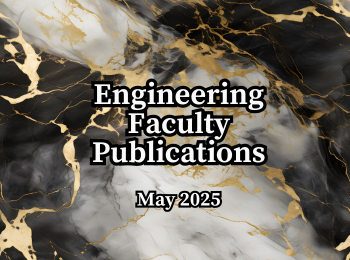
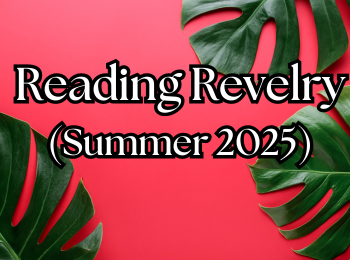
![Beach Read [Book]](https://m.media-amazon.com/images/I/71kdiN5Y1YL._AC_UF1000,1000_QL80_.jpg)
![Bandit: A Daughter's Memoir [Book]](https://m.media-amazon.com/images/I/61P7+-jbsrL.jpg)


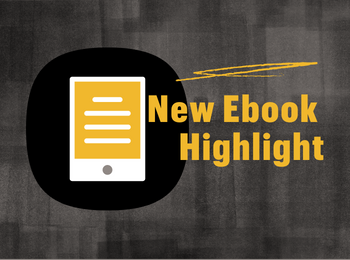

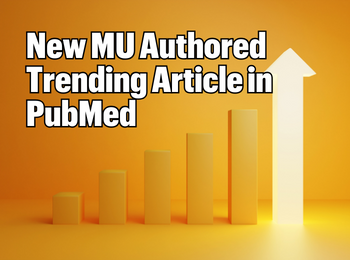



![The Incendiaries [Book]](https://m.media-amazon.com/images/I/71RUYTS8ASL.jpg)