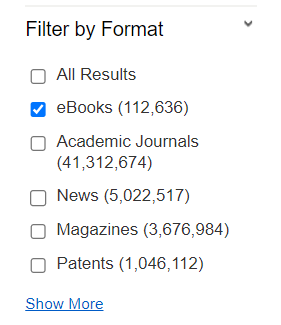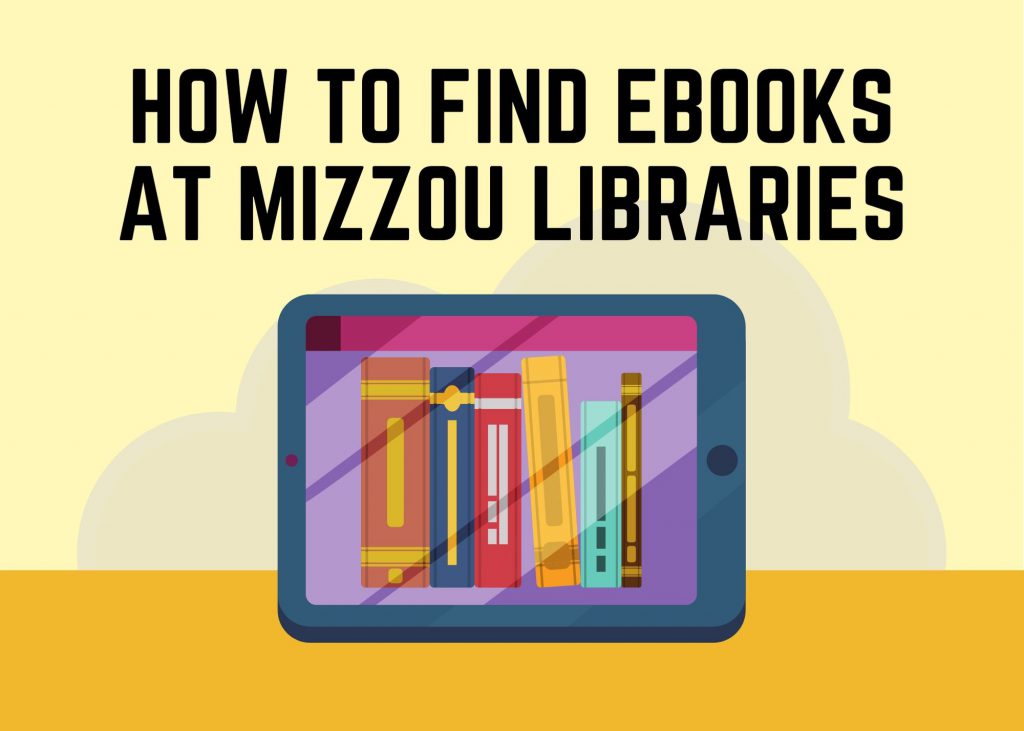Mizzou Libraries has access to many ebooks and we have an easy way for you to search for them.
Go to library.missouri.edu and type out your topic or the name of the book (put the title in quotation marks for best results) you are looking for in the search box. Click the search button (see the image below for an example).
For books in health sciences, take a look at the Health Sciences Library ebook page.
For books in veterinary medicine, take a look at the Zalk Library ebook page.
For books in journalism and communication, take a look at the Journalism Library ebook page.
If you get stuck or have a question, our 24/6 chat is on the right hand side of the screen. We are here for you.
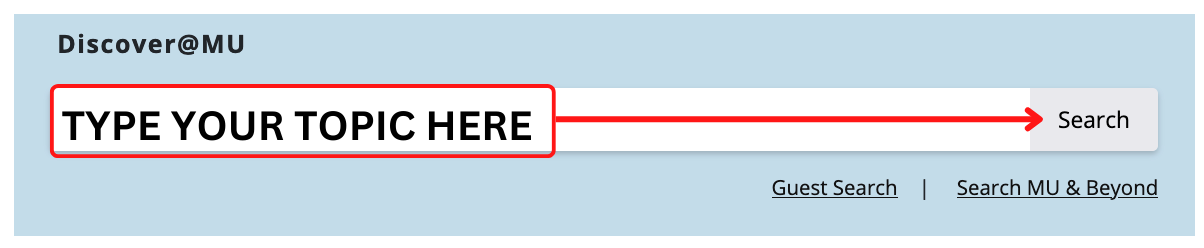
Scroll down through the search results until you see Filter by Format on the left hand side. Choose Ebook. If Ebook doesn’t show up as an option, choose Show More, then click Ebook.