We now have Proquest Historical St. Louis Post Dispatch From 1874-2003.
Proquest Historical St. Louis Post Dispatch

Your source for what's new at Mizzou Libraries

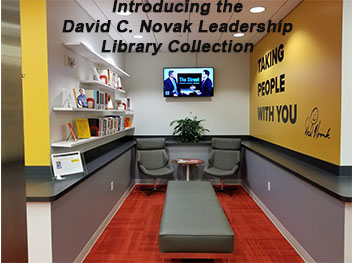
Today, Friday September 15, 2017, David C. Novak donates $21.6 million for the Novak Leadership Institute.
The Journalism Library supports the Novak Leadership Institute with library resources and a new and inviting space for all to use and enjoy.
Read more about Mr. Novak and view the collection.


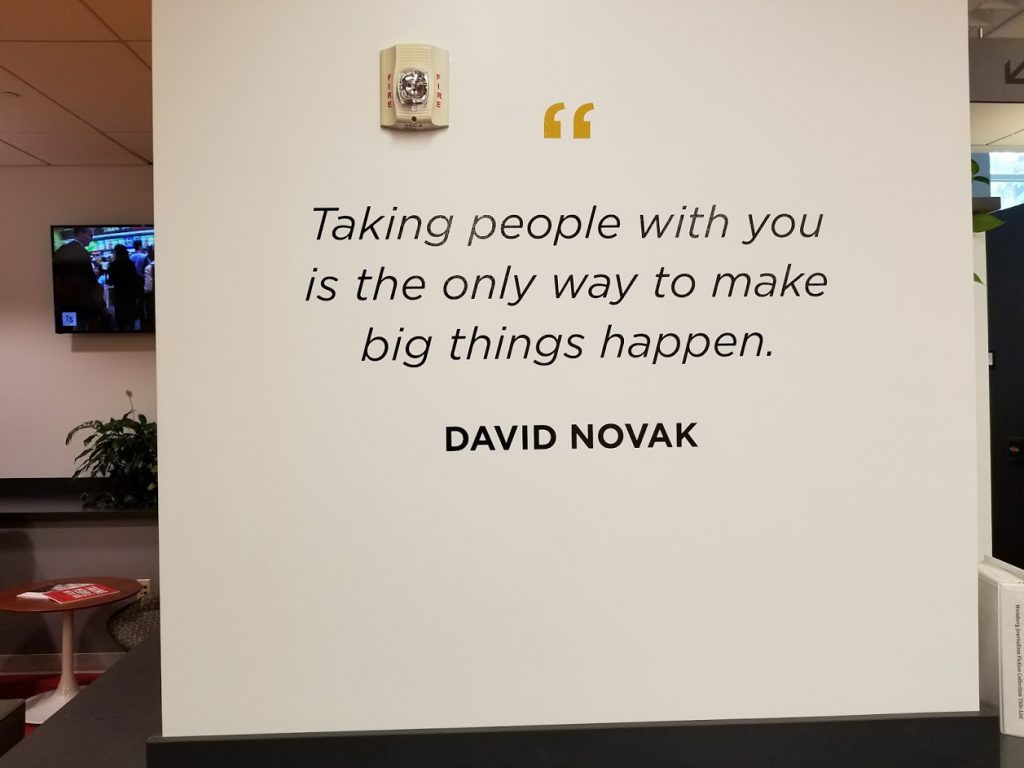
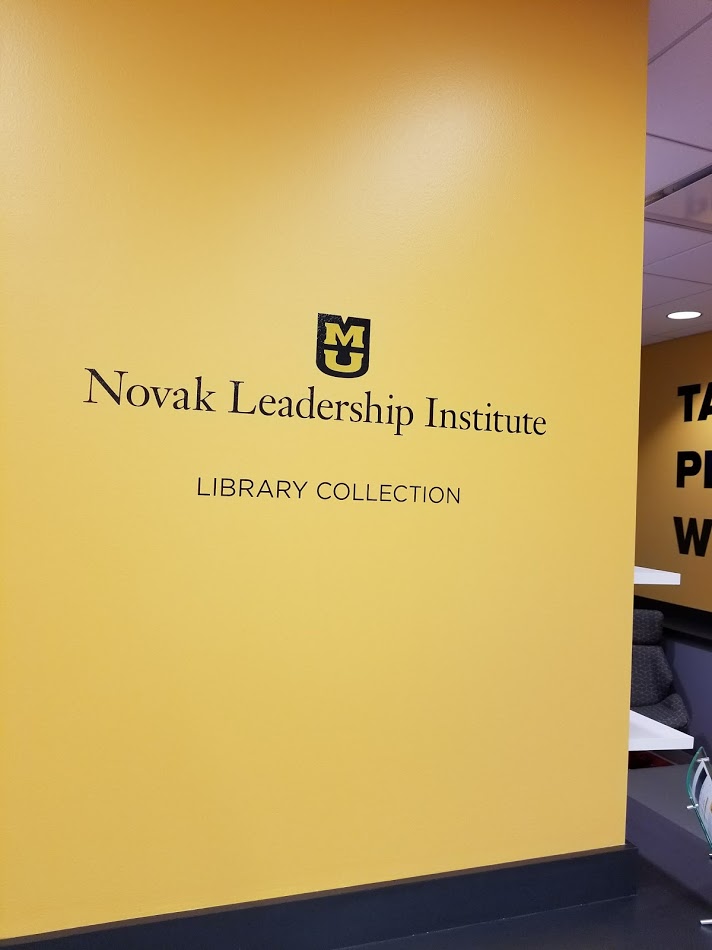
Save
Save
Save
Save
Save
Save
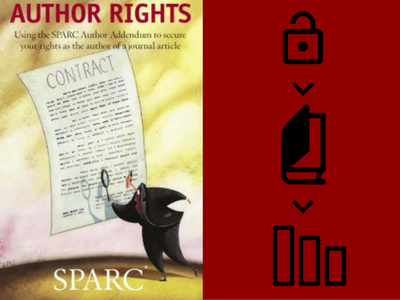
Your article has been accepted for publication in a journal and, like your colleagues, you want it to have the widest possible distribution and impact in the scholarly community. In the past, this required print publication. Today you have other options, like online archiving, but the publication agreement you’ll likely encounter will actually prevent broad distribution of your work.
You would never knowingly keep your research from a readership that could benefit from it, but signing a restrictive publication agreement limits your scholarly universe and lessens your impact as an author.
Why? According to the traditional publication agreement, all rights —including copyright — go to the journal. You probably want to include sections of your article in later works. You might want to give copies to your class or distribute it among colleagues. And you likely want to place it on your Web page or in an online repository if you had the choice. These are all ways to give your research wide exposure and fulfill your goals as a scholar, but they are inhibited by the traditional agreement. If you sign on the publisher’s dotted line, is there any way to retain these critical rights?
Yes. The SPARC Author Addendum is a legal instrument that modifies the publisher’s agreement and allows you to keep key rights to your articles. Learn more.
This open access message has been brought to you by SPARC, the Scholarly Publishing and Academic Resources Coalition.
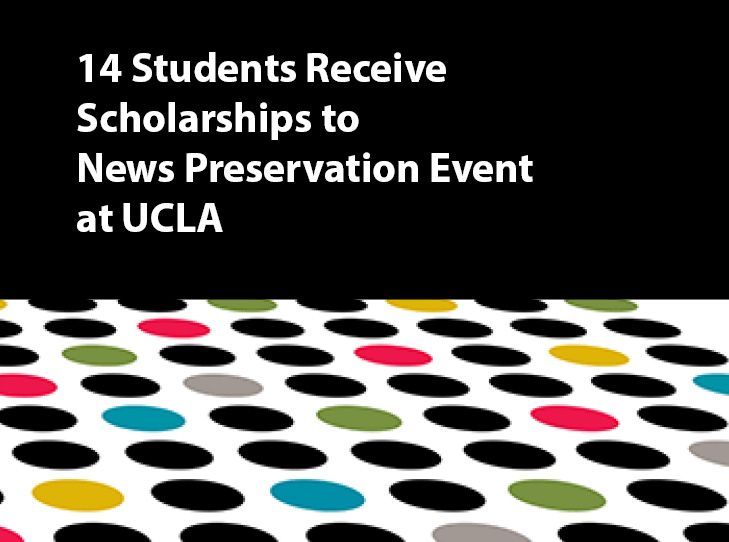
Fourteen graduate students from academic institutions across the U.S. have been selected to receive funding assistance to attend a conference next month where they will take active steps toward preserving digital news.
Each student has received a travel scholarship to help cover expenses to attend the Dodging the Memory Hole: Saving Online News forum Oct. 13 and 14 at UCLA. Students will work side by side with journalists, technologists, librarians and other stakeholders to craft a national agenda for preserving born-digital journalism — content created on a computer or digital sensor.
The forum is an initiative of the Donald W. Reynolds Journalism Institute’s Journalism Digital News Archive with funding from RJI and an Institute of Museum and Library Services Award. Additional support is being provided by UCLA Library, University of Missouri Libraries and the Educopia Institute.
It’s important to make future journalists, archivists and technologists part of the solution now, says Edward McCain, digital curator of journalism at RJI and University of Missouri Libraries.
“It is critical we begin building awareness of the need to preserve born-digital news content today so that future generations will not suffer the looming ‘memory hole’ of lost journalistic reportage,” says McCain. “I’m delighted to have such talented individuals joining us as we work together to save online news.”
Attendees will hear from speakers from organizations including The New York Times, the Los Angeles Times and the Library of Congress. Pulitzer Prize-winning correspondent Peter Arnett will be a special guest speaker.
The scholarships are being funded by a Laura Bush 21st Century Librarian Program grant from IMLS. The funding assistance was available to graduate students in the U.S. studying library/information science, journalism, computer science and other related fields.
As part of being selected to receive a scholarship, each student has been asked to propose and complete a project that supports one of the conference goals. They will also pitch their project ideas to the assembly during the forum.
 Chris Allman of Charlotte, North Carolina, studies library and information science at the University of North Carolina at Greensboro. He wants to learn more about how the local news startup Charlotte Agenda is preserving its born-digital news content, and develop additional guidelines for how Charlotte Agenda staff can improve those efforts.
Chris Allman of Charlotte, North Carolina, studies library and information science at the University of North Carolina at Greensboro. He wants to learn more about how the local news startup Charlotte Agenda is preserving its born-digital news content, and develop additional guidelines for how Charlotte Agenda staff can improve those efforts.
 John Berlin of Suffolk, Virginia, is a computer science student at Old Dominion University in Norfolk, Virginia, where he works for the Web Science and Digital Libraries Research Group. His project goal is to improve the Web Archiving Integration Layer (WAIL) software system by adding a feature to enable users to specify criteria to track news or other content from media platforms such as Twitter. Once identified, this content could then be archived automatically.
John Berlin of Suffolk, Virginia, is a computer science student at Old Dominion University in Norfolk, Virginia, where he works for the Web Science and Digital Libraries Research Group. His project goal is to improve the Web Archiving Integration Layer (WAIL) software system by adding a feature to enable users to specify criteria to track news or other content from media platforms such as Twitter. Once identified, this content could then be archived automatically.
 Terry Britt of Sweetwater, Tennessee, is a doctoral candidate studying journalism at the University of Missouri in Columbia. He will write a research paper on the significance of efforts to assure the lifespan and accessibility of local online news content.
Terry Britt of Sweetwater, Tennessee, is a doctoral candidate studying journalism at the University of Missouri in Columbia. He will write a research paper on the significance of efforts to assure the lifespan and accessibility of local online news content.
 Itza Carbajal of New Orleans, Louisiana, is an information studies scholar at the University of Texas in Austin. She plans to conduct a research project that lists tools such as ArchiveReady.com that measure the ability for a website to be archived properly. She then plans to assess the web archiving readiness of a variety of online news providers.
Itza Carbajal of New Orleans, Louisiana, is an information studies scholar at the University of Texas in Austin. She plans to conduct a research project that lists tools such as ArchiveReady.com that measure the ability for a website to be archived properly. She then plans to assess the web archiving readiness of a variety of online news providers.
 Jiwon Choi of Osan, South Korea, is studying convergence journalism at the University of Missouri in Columbia. She plans to meet with international students from the University of Missouri to explore how to protect online media content and develop possible solutions.
Jiwon Choi of Osan, South Korea, is studying convergence journalism at the University of Missouri in Columbia. She plans to meet with international students from the University of Missouri to explore how to protect online media content and develop possible solutions.
 Alison Guillory of Belmont, Massachusetts, is a library and information science scholar at Wayne State University in Detroit. She wants to determine which technologies have successfully protected content from the memory hole and which haven’t by studying how news saved in a digital format have fared over a 20-year period. She plans to document what she learns in a timeline.
Alison Guillory of Belmont, Massachusetts, is a library and information science scholar at Wayne State University in Detroit. She wants to determine which technologies have successfully protected content from the memory hole and which haven’t by studying how news saved in a digital format have fared over a 20-year period. She plans to document what she learns in a timeline.
 Matt Hellman of Austin, Texas, is a journalism student at the University of Missouri in Columbia. His project involves a case study of how the Columbia Missourian photography staff is using open source software to provide access to and create a cloud-based long-term archive for digital content.
Matt Hellman of Austin, Texas, is a journalism student at the University of Missouri in Columbia. His project involves a case study of how the Columbia Missourian photography staff is using open source software to provide access to and create a cloud-based long-term archive for digital content.
 Shawn Jones of Virginia Beach, Virginia, is a computer science student at Old Dominion University in Norfolk, Virginia. His project will explore the potential relationship between social media sharing of news articles and how quickly those articles are identified by web crawlers as candidates for archiving.
Shawn Jones of Virginia Beach, Virginia, is a computer science student at Old Dominion University in Norfolk, Virginia. His project will explore the potential relationship between social media sharing of news articles and how quickly those articles are identified by web crawlers as candidates for archiving.
 Mat Kelly of LaBelle, Florida, is a doctoral candidate studying computer science at Old Dominion University in Norfolk, Virginia. His project addresses the need to provide individuals with ways to collect, archive and access news content they perceive as important. Kelly’s work is intended to supplement the large-scale collection work being done by institutions such as the Internet Archive and Library of Congress.
Mat Kelly of LaBelle, Florida, is a doctoral candidate studying computer science at Old Dominion University in Norfolk, Virginia. His project addresses the need to provide individuals with ways to collect, archive and access news content they perceive as important. Kelly’s work is intended to supplement the large-scale collection work being done by institutions such as the Internet Archive and Library of Congress.
 Eva Revear of Puyallup, Washington, studies journalism at New York University in New York. Her goal is to find a way to preserve data-driven news applications such as ProPublica’s Dollars for Docs. She is currently conducting a survey to collect data about news apps so she can devise ways to organize news app archiving systems. Her findings will be published as an academic paper.
Eva Revear of Puyallup, Washington, studies journalism at New York University in New York. Her goal is to find a way to preserve data-driven news applications such as ProPublica’s Dollars for Docs. She is currently conducting a survey to collect data about news apps so she can devise ways to organize news app archiving systems. Her findings will be published as an academic paper.
 Hanna Soltys of St. Louis studies library and information science at Simmons College in Boston. Her project examines questions surrounding how to create more complete preservation methods that accommodate the complexity of digital news platforms. She will also investigate why current archival practices are struggling to preserve online news content.
Hanna Soltys of St. Louis studies library and information science at Simmons College in Boston. Her project examines questions surrounding how to create more complete preservation methods that accommodate the complexity of digital news platforms. She will also investigate why current archival practices are struggling to preserve online news content.
 Carolina Vargas of Fort Lauderdale, Florida, studies journalism at the University of Missouri in Columbia. She wants to reach journalism students with messages that increase awareness of the problem of born-digital content loss and provide options for solving this problem.
Carolina Vargas of Fort Lauderdale, Florida, studies journalism at the University of Missouri in Columbia. She wants to reach journalism students with messages that increase awareness of the problem of born-digital content loss and provide options for solving this problem.
 Tamar Wilner of Dallas studies journalism through the University of Missouri’s online journalism master’s program. She seeks to address problems associated with inaccurate and outdated news content by exploring technology that supports online correction methods.
Tamar Wilner of Dallas studies journalism through the University of Missouri’s online journalism master’s program. She seeks to address problems associated with inaccurate and outdated news content by exploring technology that supports online correction methods.
 Elizabeth Zirk, of Palatine, Illinois, studies journalism at the University of Missouri in Columbia. She will help author and edit a white paper about the forum outcomes. This will include gathering details about the proposed national agenda for preserving born-digital news, projects proposed by working groups and reports summarizing panels and presentations from the event.
Elizabeth Zirk, of Palatine, Illinois, studies journalism at the University of Missouri in Columbia. She will help author and edit a white paper about the forum outcomes. This will include gathering details about the proposed national agenda for preserving born-digital news, projects proposed by working groups and reports summarizing panels and presentations from the event.
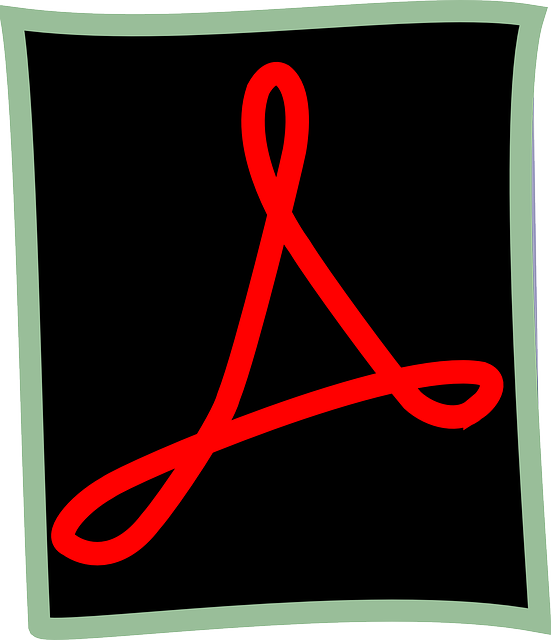
Library Technology Services has an array of Adobe Software available for students, faculty and staff of the University of Missouri. The software includes
Users can access the software on the Macs in the Information Commons at Ellis, the Health Sciences Library 1st floor computers, the Journalism Lab and the Journalism Macbook Pro laptops. However, the software is not included within Software Anywhere.
This software will be useful for digital storytelling students, journalism students and anyone interested in using more creative software for a variety of projects.
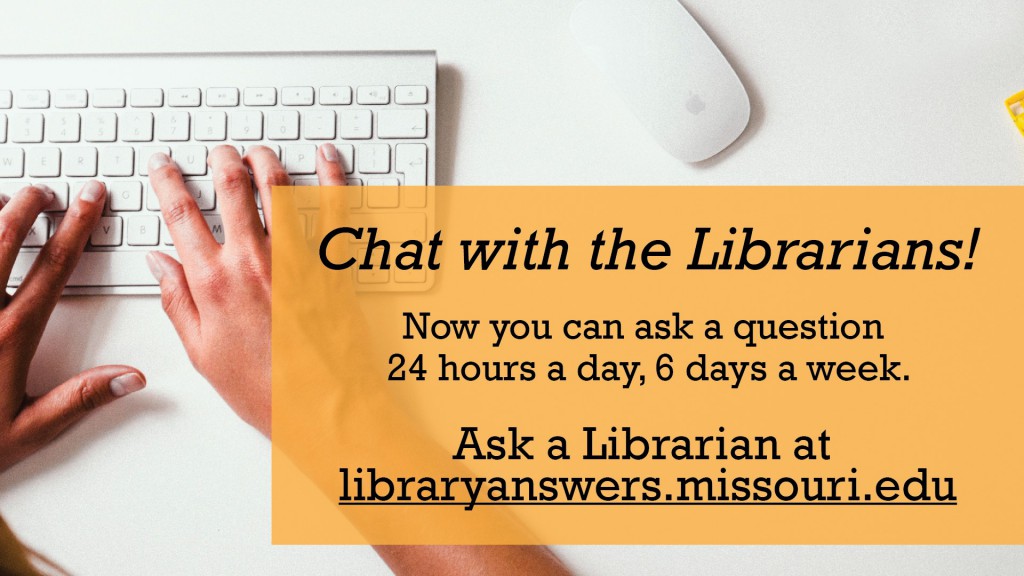
Need research help? You can ask a librarian for help using our chat service–now available almost 24 hours a day.
During the day you can chat with MU librarians and library staff. At night, we offer access to a chat reference service called ChatStaff. They will be able to answer most research questions, except for some that are Mizzou-specific.
To access the chat service and see what hours chat reference is available, visit libraryanswers.missouri.edu.

Echosec offered the journalism library a free account to share with all of journalism. They want feedback and they wanted the library to tell everyone since the tool searches social media that this information is not filtered.
For those of you unfamiliar with Echosec, it is a software tool that allows you to monitor several social media platforms. As a reporting tool, it has all kinds of interesting possibilities. For strat comm, it is a social listening tool allowing you to monitor company, brand and product mentions.
You can search by keyword, social media handle, or zoom in on a specific area to see what people are sharing.
Please contact Dorothy Carner carnerd@missouri.edu or Sue Schuermann schuermanns@missouri.edu for login and password.
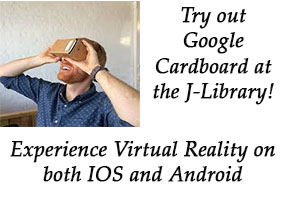
Welcome to the world of Virtual Reality
Your Cardboard viewer is a medium like we have never seen before
By Clyde Bentley, Associate Professor
The Google Cardboard is one of the recent wave of devices that allows the viewer to experience a scene almost like being there. It was developed about the same time as the Oculus Rift, for which Facebook paid $2 billion. A pair of Google engineers, however, wanted to see how inexpensively they could make an Oculus-type viewer. They put two cheap plastic lenses into a folded box and powered it with a mobile phone. Google opened the design to the public, allowing anyone to manufacture it. You can go online and get instructions to cut one out of a pizza box, buy a fold-out version $15 or pay much more for a plastic or metal version with quality optics.
Here is a quick guide to exploring the Cardboard:
The door at the back of the Cardboard opens to accept your phone. Some programs make you place it in a certain direction, but most don’t care. Experiment.
On the Version 1 Cardboards, you could slide a ring magnet on the right side to “click” or change pages. It really only worked well on Android phones, though, so Version 2 has a paper button coated with the conductive material you often see on glove fingers. All it is really doing is touching the screen, which you can also do with your own finger.
First, install the official Cardboard App on your iOS or Android phone. You don’t need it to use a Cardboard, but it is a good base for checking out the technology. It has a number of awe-inspiring still scenes – my favorite is the Eiffel Tower. The app uses the “old” way of navigating – change pages by tipping the Cardboard on its side.
The key to using the Cardboard is to move your body. Crank your head up to see the top of the Eiffel tower, down to see the pigeons on the sidewalk or turn around to see the street vendors. Don’t just shift your eyes – move.
There are more than 100 apps using Cardboard, dozens of websites and a whole section of YouTube. Some require you to download the file, others stream it. Search for “Google Cardboard” to find the latest, but here are a few worth trying.
And it has great opportunities for journalism.
If you want to try your hand, use Google Street View to snap 20+ photos to make your own “photosphere.” Better yet, check out my Emerging Technologies in Journalism class and the MU3D Project. We have an arsenal of 360-degree and 3D cameras ranging from simple to a six-camera, high-def Freedom360.
Clyde Bentley, bentleycl@missouri.edu

The MU Libraries now subscribes to five ProQuest Historical Newspaper databases for The Chicago Tribune (1849-1990), The Wall Street Journal (1889-1996) and The Washington Post (1877-1997). We now have access to five historical newspapers: Those mentioned above plus the historical New York Times and Chicago Defender. Access is available from the libraries’ database pages and on our Find News – News Databases page.