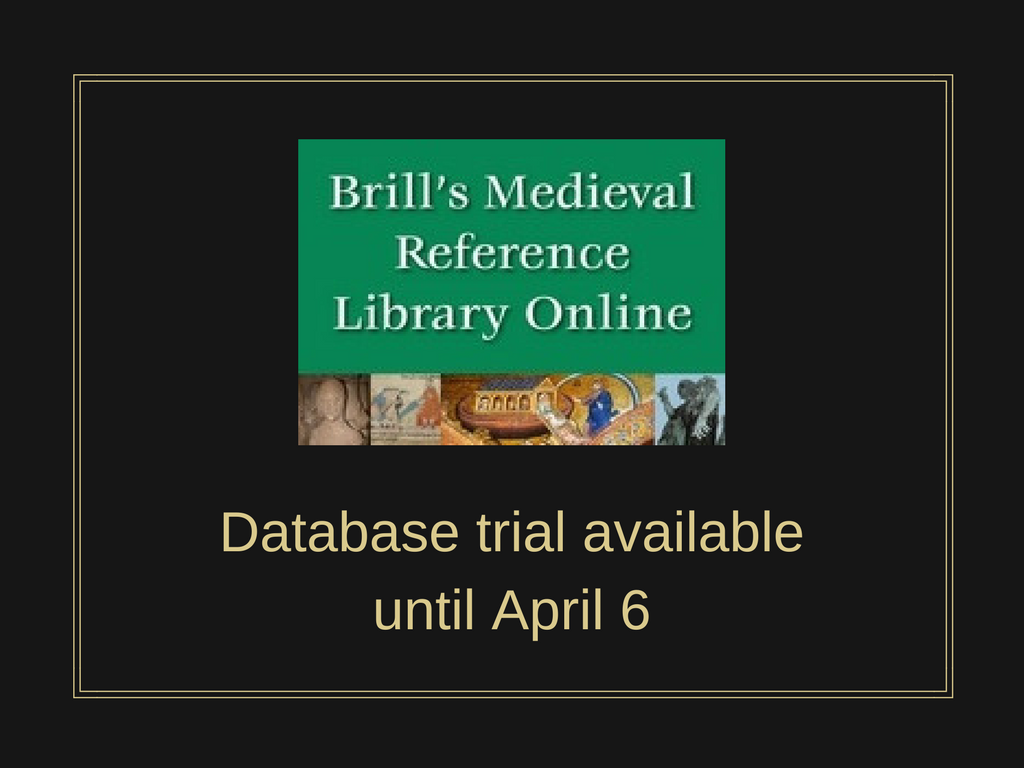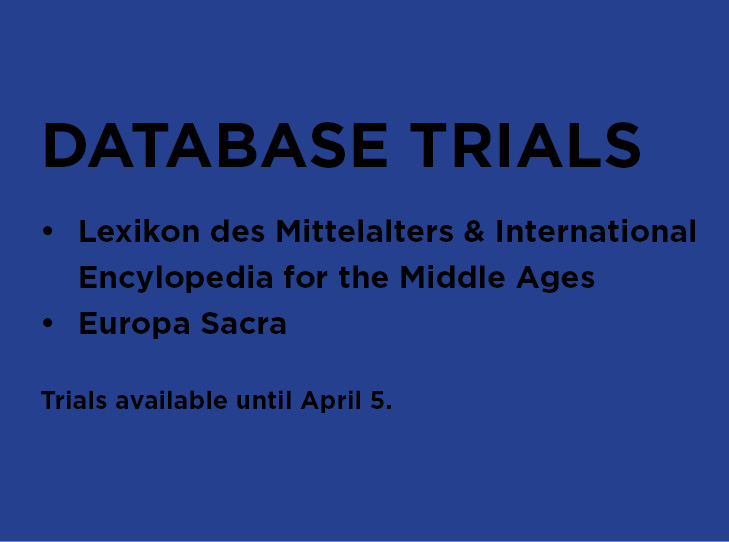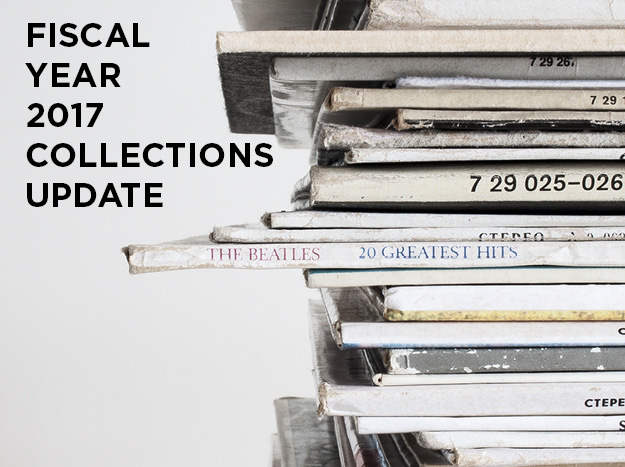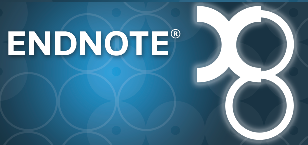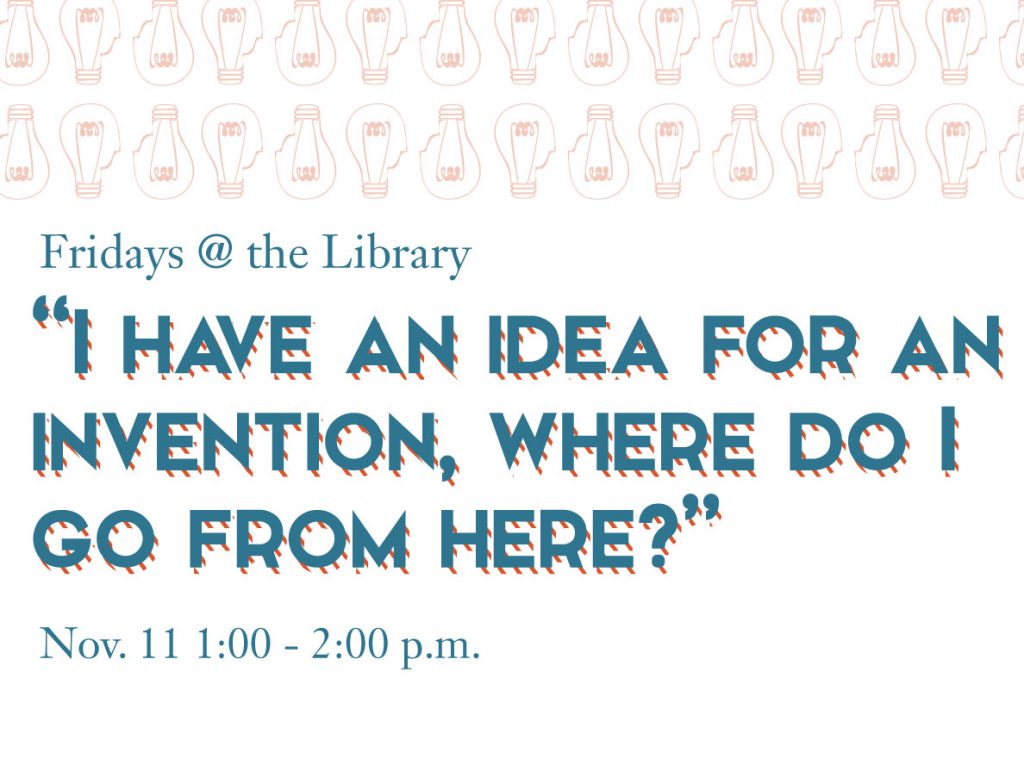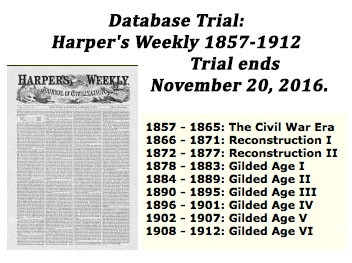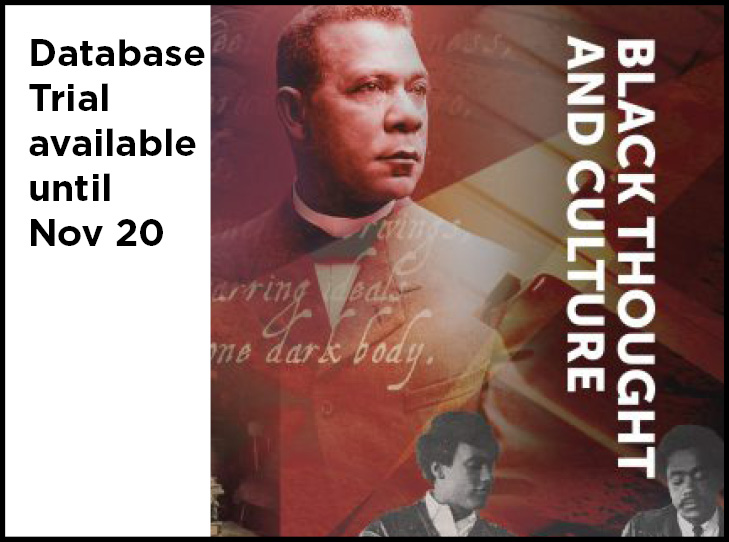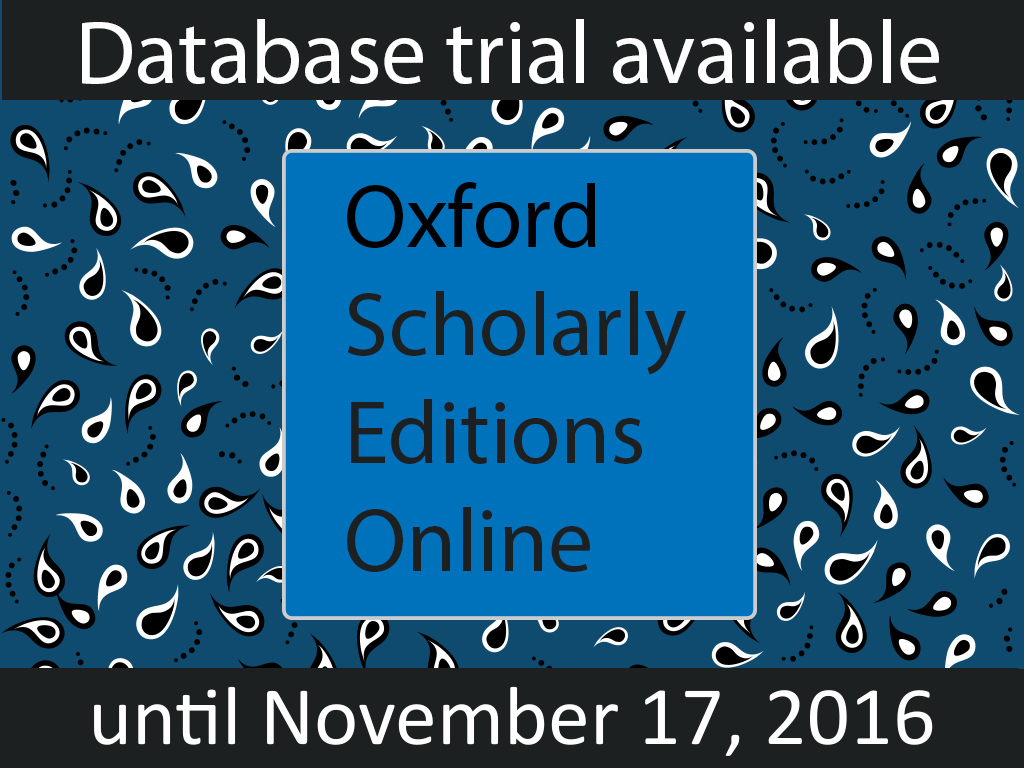Ever wondered what peasants wore in England in 682, or needed to explain why it was important for people to make pilgrimages to their religion’s Holy Land? Brill’s Medieval Reference Library Online can help answer those questions and more.
Brill’s Medieval Reference Library Online consists of four reference resources. Brill's Encyclopedia of the Middle Ages covers European medieval history from c.500-c.1500 over a broad range of topics. The Encyclopedia of Medieval Dress and Textiles provides articles on medieval dress and textiles of the British Isles c.450-1450. The Encyclopedia of Medieval Pilgrimage deals with the role of travel in medieval religious life and covers the period from c.300-c.1500. Finally, The Encyclopedia of the Medieval Chronicle presents the latest research into the chronicles written and studied in the Middle Ages.
Brill’s Medieval Reference Library Online give your the ability to browse each work, or search through all or one with the basic or advanced search options. Register for a free account and be able to star and label results, as well as save searches, all to help you with your research. Check it out before our trial ends on April 6, 2017.