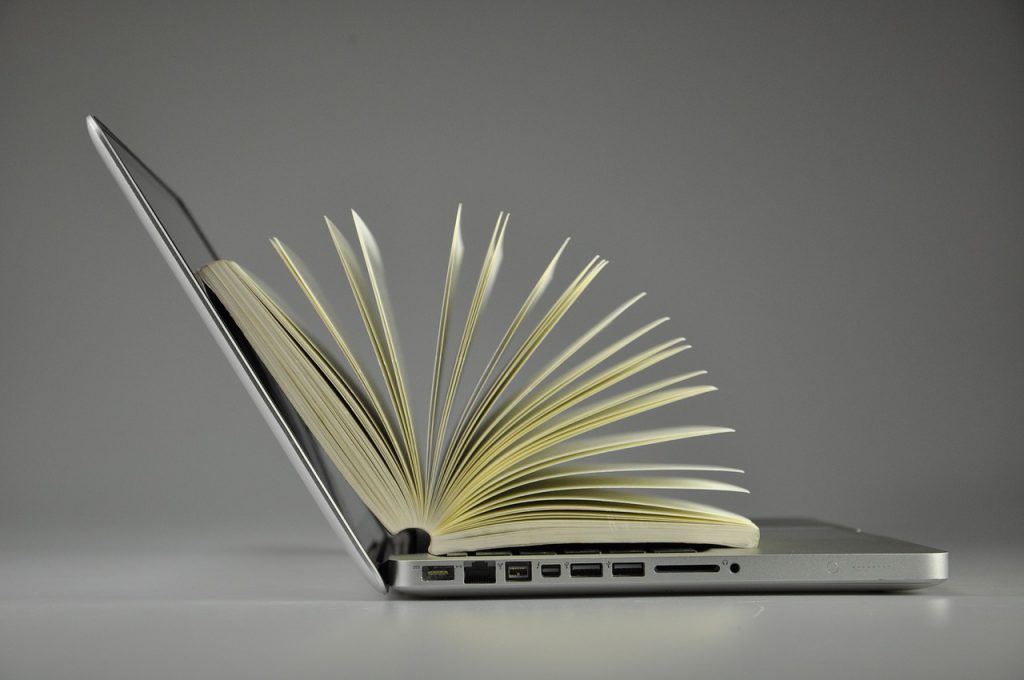Through the library, you can access many ebooks, some of which allow downloading and printing. Those ebooks that do allow for printing and downloading sometimes come with restrictions which vary from publisher to publisher regarding the amount of pages that can be printed or saved.
We ask that you be aware of these restrictions because excessive printing and/or downloading can cause the publisher to turn off ebook access for everyone. Here are the guidelines for some ebook websites:
- AccessMedicine – May download individual sections within a chapter.
- ClinicalKey – You must sign up for a free account in order to download individual chapters.
- ProQuest – print policy;download instructions
- EBSCOhost – print policy; download instructions
- R2 Digital Library – While you are not allowed to download eBooks from R2, you can print or email sections using the “Tools” icon across the top navigation bar. If more then 60 print or email requests or 20% of the books pages are downloaded/printed over a 24 hour period, then the printing and emailing functions will be turned off.
- Safari Books – You can only download and print individual pages.
If you have a question or need assistance with ebooks, contact us at ask@missouri.email.libanswers.com