The Parker Quartet
Jan. 24, 2011
Ellis Library Colonnade
10 am – 11 am
$17 | MU students half-price | BUY ONLINE
Your source for what's new at Mizzou Libraries
The Parker Quartet
Jan. 24, 2011
Ellis Library Colonnade
10 am – 11 am
Preserved in the Rare Book Collections is a very curious document — a beautiful two-hundred-and twenty year-old charter endorsed by the Russian Empress Catherine the Great that promotes Aleksandr Mukhanov, a young Russian nobleman, from regimental baggage-train driver to Lieutenant-Captain (Secund-Rotmistr) in the Horse-Mounted Guards.
Provenance of this document is unknown. On the verso there is an inscription: “При запечатанiи въ коллегiи иностранныхъ д ѣлъ но. 424” (When as applying a seal at the Office of Foreign Affairs. No.424
This unique document–likely acquired “somewhere in the 1920s” within a large and important collection of books and documents purchased for the University Library–is printed on parchment with a hand-painted border of cobalt-blue. There is a monogram of Catherine the Great at the center of the top border, surrounded by double-headed crowned birds, banners, fire arms and cold steel, armor, and bows and quivers.
In each corner there is a helmet with a plume decorated with oriental ornaments and an allegorical figure of Minerva on the left hand side and one of Mars on the right. At the bottom of the border, in a medallion, one can see a military camp and transport with two pairs of horses, surrounded by banners, cannons, cartridge pouches and drums.
The text itself starts with a six-line ornamental initial. The document carries traces of the Russian Imperial wax seal.
Literal Translation of the Charter:
By the Grace of God, We, Catherine the Second, Empress and Autocratrix of All the Russians, &c, &c, &c.
Let it be known and recognized by all that as of the first day of the month of January, in the year of Our Lord one thousand-seven hundred-and-ninetieth, We have Most Graciously bestowed and conferred upon Aleksandr Mukhanov who had served Us as regiment baggage-train driver in the Horse-Mounted regiment of Our Guards, and in acknowledgement of the zeal and diligence with which he disposed of his duty in Our service, — the rank of Lieutenant-Captain in the self-same regiment; and whereas We bestow and confer this upon him, commanding all Our men to pay the said Mukhanov the honors and respect befitting the rank of Our Lieutenant-Captain in the Guards, are accordingly trustful that in this rank, most Graciously granted him by Us, he will deport himself in a manner that behooves a loyal Officer of the Guards. In testimony thereof We have signed this with Our own Hand and commanded that it be confirmed by Our State Seal.
Given in Saint Petersburg, in the year 1790, {on the 24th Day of December}
Catherine.
On the lower line there is a signature, by a different hand: Lieutenant-Colonel {Saltykov} of the Guards Horse Mounted Regiment.
Almost everything in this document raises questions: Who was Mukhanov, and why was he so abruptly promoted from the lowest ranks to a position of high prestige? If the promotion was effective as of January 1st 1790, why was the order signed almost a year later, on Christmas Eve of 1790? What happened to Mukhanov later? How did the original document find its way to mid-Missouri? These are among the many baffling questions to which we may never have a definite answer, but a bit of detective work can cast some light upon the mysteries of the past.
Aleksandr Il’ich Mukhanov was born on January 8, 1766 into a noble family. He had six brothers and one sister. His father, Il’ia Mukhanov, was a Colonel in the Horse-Mounted Regiment, from which he retired in 1764, and he was personally known to the Empress. On the day of her ascension to the throne in a coup — July 28th 1762 — Il’ia Mukhanov was among the officers in her convoy on the way to St. Petersburg.
When the future Empress felt cold, Il’ia Mukhanov gave her his officer’s overcoat. She always remembered this gesture with gratitude.
According to the memoirs of Aleksandr Mukhanov’s niece, five older brothers were educated at home, and the youngest one, Michael, at the Military School. All of them served at the same Life-Guards regiment. And as a contemporary anecdote has it, some pupils of the convent school for young noble ladies thought that all Life-Guards were named Mukhanov. Honesty, piety and brotherly love for each other and to the family, according to Mukhanov’s niece, were their most characteristic virtues.
Aleksandr Mukhanov joined the regiment in 1775, at the age of 9. It was customary in 18th century Russia to enlist a boy of noble birth in a regiment as a soldier, so that when he came of age he would be ready to receive his first officer’s commission and to begin his real service in a regiment as an officer.
If we look at the list of his promotions, we can see that he was first promoted in 1784, when he was 18 to a cornet. He was promoted again in 1792 to a captain (rotmistr), and on November 15, 1796, only nine days after Catherine’s death, he became colonel and was decorated with the Order of St. Anne.
After Catherine’s son Paul ascended to the throne, Mukhanov’s career took a sharp upswing. In March of 1798, two month after his first son Paul was born, Mukhanov retired from the Guards and was given a civil rank of State Councilor (slightly higher than colonel), became a Knight Commander of the Order of St. John of Jerusalem, and on September 5th, was appointed Vice Governor of the city of Novgorod. He was advanced to an Actual State Councilor (corresponds to a Major General) and then appointed Governor of Kazan, the capital of an important province, on April 4, 1799. After Emperor Paul’s assassination in 1801, Aleksandr Mukhanov was relieved of his governorship and brought before the Senate for trial on charges of cruelties committed while governor of Kazan. He was 35 years old then.
But it was not the end of his career. On May 6, 1805, he was sent to the south of Russia to be a civil governor of Poltava, and in the following year he became a civil governor of Riazan. Later he returned to St. Petersburg, and received a rank of Stalmeister at the Imperial Court (Master of the Horse), which, according to the Russian Table of Ranks, corresponded to the rank of Lieutenant General. He spent the last years of his life in Moscow, where he died, and was buried in the cemetery of Novodevichii Convent on 22, October 1815.
It can only be conjectured that at the end of 1789 Mukhanov was ready for the promotion to the rank of second-lieutenant, when something happened that impeded his rising through the ranks of the regiment.
These and other considerations lead to the supposition that the whole matter of the demotion and promotion of Aleksandr Mukhanov could be to a certain extent a domestic affair for Catherine, who could be moralistic but was more-or-less good-natured.
In case of Aleksandr Mukhanov it looks as if he was punished by a firm but benevolent, almost motherly hand, and when he showed (perhaps?) genuine regret, or maybe demonstrated extraordinary courage on the battlefield, he was generously rewarded: promoted not to the next higher rank, but over two ranks, and evidently receiving the yearly salary of a Lieutenant-Captain in back pay to boot! Above all it was a nice Christmas gift.
Selected bibliography:
May 10–19 (Finals Week)
May 10 (Fri) ……………………………………………………………………………………..7:30am–2am
May 11 (Sat)…………………………………………………………………………………………..9am–2am
May 12 (Sun)………………………………………………………………………………………….9am-4am
May 13-16 (Mon-Thu) ……………………………………………………………………………7am–4am
May 17 (Fri)…………………………………………………………………………………………7am–6pm
May 18 (Sat)…………………………………………………………………………………………9am–5pm
May 19 (Sun)…………………………………………………………………………………………Noon–5pm
Looking for figures and images? Remember a table from a journal article, but can’t remember where you found it?
Try Image Search in SciVerse ScienceDirect. Click the Images radio button and put in your search terms:
More tips on finding images: http://mulibraries.missouri.edu/showmehow/images.htm
Elsevier Press Release on Image Search:
STM publisher Elsevier, Netherlands, has announced the availability of Image Search, a new SciVerse ScienceDirect feature that enables users to quickly and efficiently find images and figures relevant to their specific research objectives.
The new feature allows researchers to search across more than 15 million images contained within SciVerse ScienceDirect. Results include tables, photos, figures, graphs and videos from trusted peer-reviewed full text sources. Saving researchers significant time, Image Search ensures increased efficiency in finding the relevant visuals.
Search results can be refined by image type and contain links to the location within the original source article, allowing researchers to verify image in context. Researchers can take advantage of Image Search to learn new concepts, prepare manuscripts or visually convey ideas in presentations and lectures. The new feature is available to SciVerse ScienceDirect subscribed users at no additional cost.
SciVerse ScienceDirect(www.sciverse.com) contains over a quarter of the world’s full text scientific, technical and medical (STM) peer-reviewed articles. Elsevier’s extensive full-text collection covers authoritative titles from the core scientific literature with more than ten million articles available online. Coverage includes over 2,500 journal titles published by Elsevier with linking to journals from approximately 2,000 STM publishers through CrossRef.
Additionally, SciVerse ScienceDirect contains an expanding library of online major reference works, handbooks, book series and over 10,000 eBooks in all fields of science seamlessly interlinked with primary research referenced in journal articles.

Jacques Flach was born in Strasbourg, France, the capital of the Alsace region, on February 16, 1846. Flach studied classics and law at Strasbourg University, where he received a Doctor at Law in 1869. In his dissertation and writings, he endeavored to explain legal problems through historical analysis, which was a relatively innovative approach.
Flach wrote and collected books extensively throughout his life. His library supported his prolific writing and research. His collection has a wide breadth including texts on Irish politics, Mesopotamia, Russian history and the Alsace region of France. In total the University of Missouri Library purchased over 6,000 books from his estate in 1920.
The collection was purchased by Henry O. Severance, the University of Missouri library director. While he was working for the American Library in Paris, a service of the American Library Association, this collection came up for sale and he bought the Flach Library for about $6,000 including shipping.

The books from the collection were accessioned at the time of purchase, but the cataloging process continued for more than forty years. Currently only 814 titles of the approximately 6,000 have been identified as Flach collection books. The bulk of unidentified items have no Flach ex-libri. There is a continuing effort to search for the rest of the collection.
Currently there is a Flach book available for restoration support through our Adopt-A-Book program. This is Johann Weis’s elephant folio, Représentation des Fêtes Données par la Ville de Strasbourg Pour la Convalescence du Roi. This codex recorded Louis XV’s entry into Strasbourg in October 1744. Weis describes the events and supplies many of the illustrations. The elaborate plates depict the king’s entry into the city, fireworks and renders beautifully many of Strasbourg’s public buildings.
Please click here for a listing of the Jacques Flach books in MERLIN. Many of the books are located in the Rare Books Collection in Special Collections, but many of the Flach books are housed in the University of Missouri Depository (UMLD).
_______________________________________________________________________
Selected Bibliography
Overwhelmed with “human” results in your PubMed searches? Try the Veterinary Science limit.
The Veterinary Science Subset has been added to the Limits screen in the Subsets area:
What does it search exactly? See the Veterinary Science Search Strategy.
Questions? Ask Kate.
Sat, Nov. 17 1 to 5 p.m.
Sun and Mon, Nov. 18 and 19 Closed
Tues and Wed, Nov. 20 and 21 8 a.m. to 5 p.m.
Thurs and Fri, Nov. 22 and 23 Closed
Sat, Nov. 24 1 to 5 p.m.
Sun, Nov. 25 Noon to 2 a.m.
A Brown Bag Panel Discussion Organized by Print for the People
(Print for the People is a Mizzou Advantage Networking Group)
Wednesday, November 17th, 2010, 12-1 pm
Tucker Forum, MU School of Journalism
Panel Members: David F. Moore (Western Historical Manuscripts Collection), Sean Franzel (German and Russian Studies), Noah Heringman (English)
David Moore will discuss the challenges and issues with past and current digitization projects undertaken by the Western Historical Manuscript Collection-Columbia. He will also discuss how WHMC-Columbia has tried to prioritize the collections that are considered for digitization.
Sean Franzel and Noah Heringman will discuss their research on German-language holdings at WHMC and the State Historical Society in light of the challenges and possibilities of digitizing historical materials for use by students, scholars, and the broader public. Putting historical sources online represents an important way to make library holdings significantly more accessible, but it also requires renewed reflection on how to organize and present them. Franzel and Heringman will initiate discussion by presenting their preliminary research on local holdings produced by Missouri’s extensive German-language publishing industry in the nineteenth century. Our goal in this brown bag discussion is to focus on the process of selecting materials to digitize from MU’s collections.
Looking for a figure? Noticing image previews in your PubMed results? Check out the new NCBI Images database.
The Images database contains approximately 3 million images from biomedical literature in NCBI full-text resources. And you’ll see these images embedded in your PubMed results.
From the NLM Technical Bulletin:
PubMed® Display Enhanced with Images from the New NCBI Images Database
[Editor’s Note added October 29, 2010: This change was implemented in PubMed on October 27, 2010 and the Images database was also released on October 27, 2010.]
The PubMed Abstract display for PubMed Central® articles will be enhanced to include an image strip generated from the soon-to-be-released National Center for Biotechnology Information (NCBI) Images database (see Figure 1).

The image strip will display thumbnails of the article’s first several images. The image strip will also include a See all images link to display all the article’s images in the Images databases, as well as a Free text link to the article. Right and left arrows on each end of the strip will allow you to rotate through the images.
Mousing over an image in the image strip will generate a preview display of the image with its figure caption (see Figure 2). Click on the image in the image strip, or the mouseover preview display, and go directly to the figure’s page in PubMed Central.
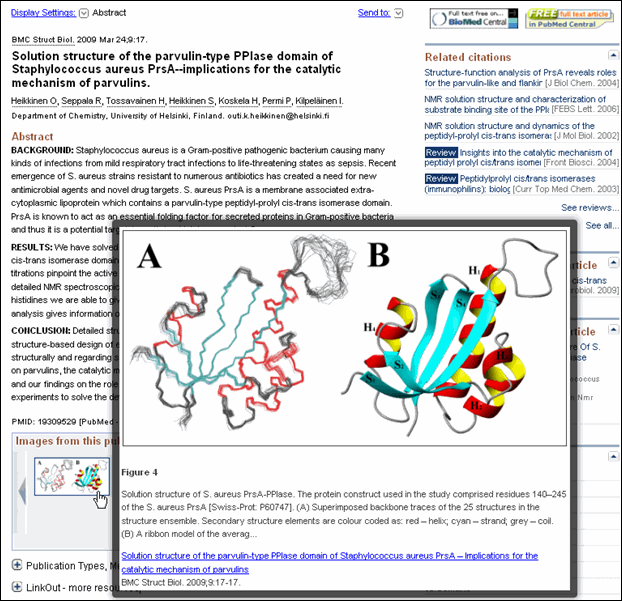
The Images database will allow you to search millions of scientific images from NCBI full text resources; the database initially includes images from PubMed Central (see Figure 3).
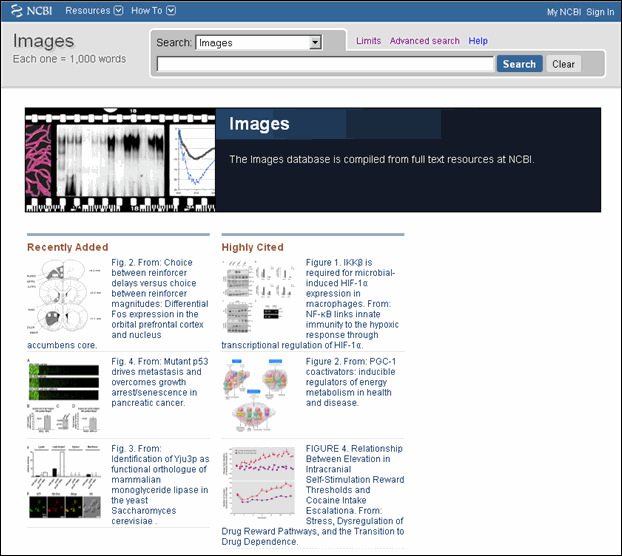
You will be able to search the Images database with terms or detailed search parameters, such as image height, width, and caption. The complete list of search fields is available from the Images Advanced search page. Image results initially display in a summary format (see Figure 4) but may also be viewed in a thumbnail display. Retrieval display order is based on a relevancy algorithm.
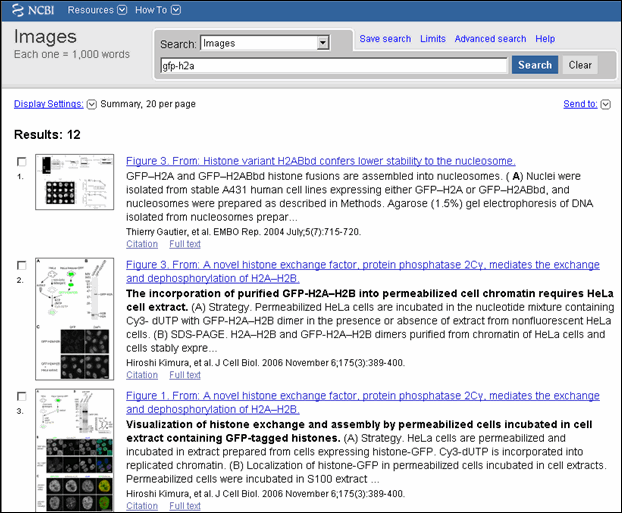
My NCBI preferences will be updated to allow you to change your Image database default display to Thumbnail.
By Kathi Canese
National Center for Biotechnology Information