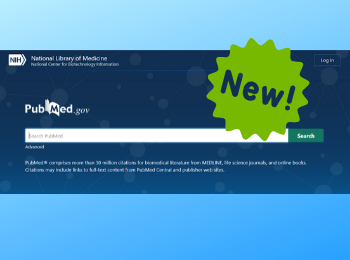New PubMed becomes the default in mid-May.
Highlights of New PubMed include:
- Ability to cite references quickly in your preferred citation style format (AMA, APA, NLM, or MLA)
- Best Match sorting algorithm that brings the most relevant results to the top of your search results
- You can change the Sort Order in the Display Options
- Better searching capabilities on your mobile device with a consistent look throughout all devices
- Better at finding synonyms and accounting for British/American spelling differences
New PubMed still includes the features you rely on for searching, as well as saving and sharing your results:
- Save your search results to a file, email your results to yourself or a colleague, or send your results to a clipboard, collection, or your NCBI My Bibliography
- Advanced search page to search for terms in a specific field, see the search details, review your search history and combine searches to create complex search strings
- Save your search and create an email alert. Any saved searches and settings you previously created should be transferred automatically.
The National Library of Medicine has created a page with links to PubMed tutorials and handouts.
Not quite ready to make the switch? Legacy PubMed is still available…but it will be retired soon.
Questions? Ask Kate