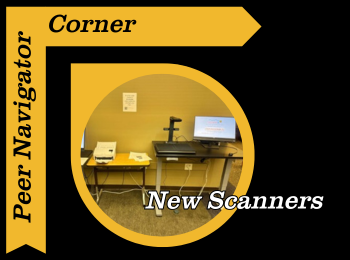By: Alyssa Westhoff
If you’ve ever found yourself wishing for a quick, high-quality scan of an important document, treasured photo, or a favorite book page, Ellis has updated technology to provide that for you! On the first floor just around the corner to the right from the Peer Navigator desk are two new ScannX scanners available for use.
These scanners have the ability to process documents up to 18.89 x 14.17 inches per page and books 17 x 11 inches in size. Possible output formats include PDF, JPEG, single/multipage TIFF, PNG, MP3 and Word (.docx). Items can be downloaded onto a USB, put in Google Drive, sent to an email, or transferred to a mobile device with the QR Reader app. These devices make it simple to create digital copies of anything you might need, whether for class or personal use. For example, if you only need a few pages from a book, you can quickly capture and save any specific section without having to check out the entire copy!
The scanner on the left is attached to an automatic document feeder that can scan up to 100 pages at a time on both sides. This is ideal for digitizing large batches of documents, such as research papers, class notes, or archived records. Both scanners have options to edit color, orientation, and overhead lighting depending on the item being scanned. Feel free to stop by the Peer Navigator desk with any questions when creating copies for your personal, academic, or professional needs!