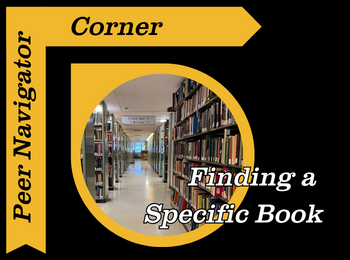Written by: Sophie Lanzone
If you are looking to find a specific book when you know the title, first go to the bottom of the Mizzou Libraries homepage and the Looking For section.
Under this heading there are specific links to help find a specific database, article, journal, or book.
Click on the link that says A specific book. This will take you to a new page where you will enter the title of the book you’re looking to find. If there are multiple editions, or versions with that title, you’ll be prompted with a link that says Proceed to Discover@MU to see all the options.
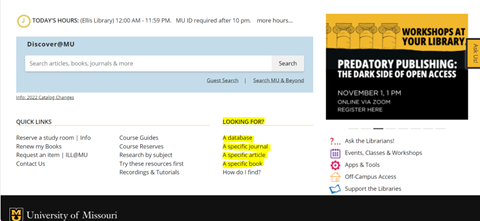
⇓

This will take you to a new page with books that have the exact title you entered. Each listing will show all the information about the book such as the title, author, number of pages, location, call number, status, etc. Once you have found the record, look at the location, call number and status. The location will tell you which library it is located at (make sure you’re in the right one!), the call number indicates which floor and shelf this book is located on, and the status indicates whether or not the book is available at the moment.
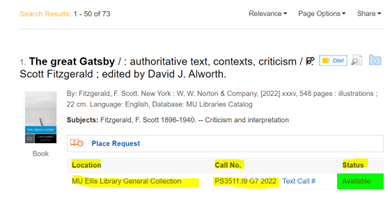
You can place a request for the book at this point, and have it brought for you to the circulation desk. This takes time though, and sometimes you can find other things you’d like if you go to the stacks yourself.
Since the call number tells you where the book can be found, make sure to save it by writing it down or taking a screen shot. You can always ask for help finding the location at the circulation or peer navigator desks, but you can also find call number locations on the Libraries main website. At the very top of the page, in the yellow bar, there is a drop-down menu that says In the Library. Click on that drop-down menu and then click Call Number. This will take you to a new page with a tab that says How to Find a Book, at the very top in yellow. This tab will bring up a list of call numbers and which floor they are located on.
Look at your call number and then find which floor and location it falls under. In this example, the call number is PS3511, meaning this book is located in 2 East.
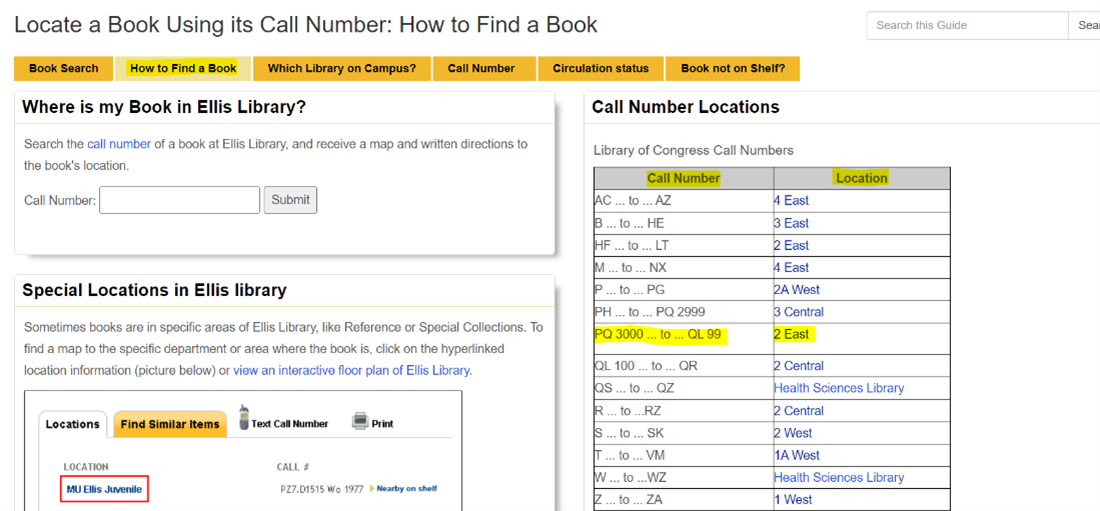
After you have figured out which stack it is in, you can ask for directions, or follow the link at the very top of the Libraries website that says Maps and Floorplans.
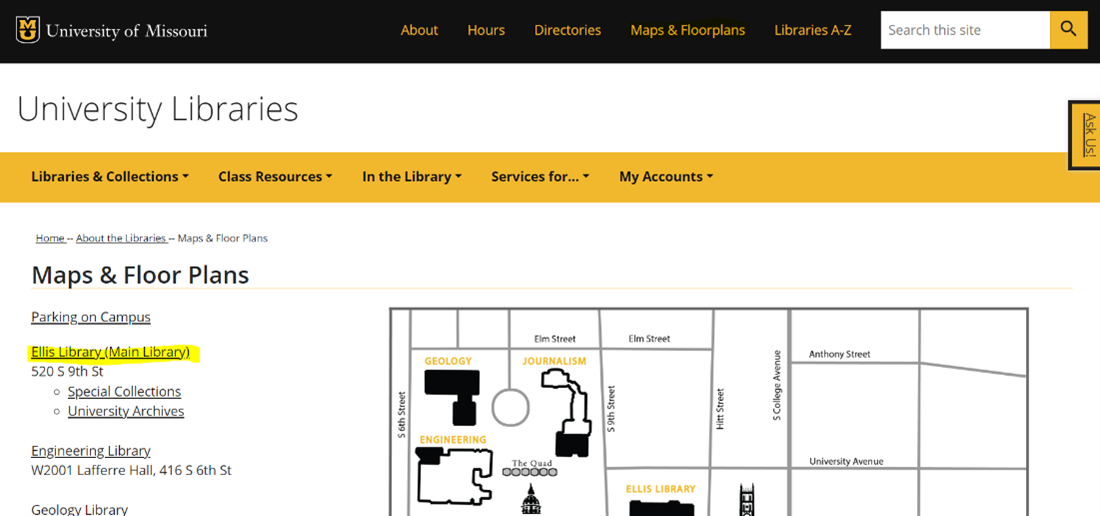
Choose Ellis Library (Main Library), and you’ll see the option to click on a map of each floor. Since our example is in 2 East, that means it is on the second floor. The map shows where each stack is, and what each stack has. Since the call number for this book is PS3511, it falls under the PQ-QK stack. In this case you would take the elevator or stairs up to the second floor, take a slight right past the bathrooms and then walk down until you have reached the PQ-QK stacks. You’ll look for the P section, then the PS section, then the 3000s, and so on until you’ve run through the entire call number.
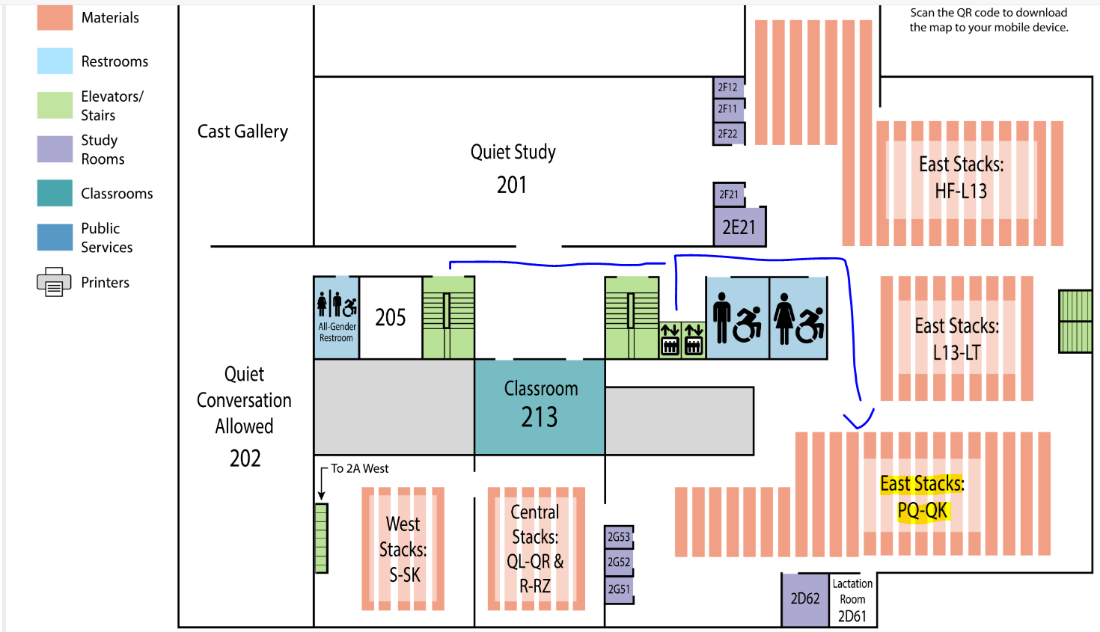
If you are wanting to go through the process yourself, those are the steps. If you run into any issues or questions, always feel free to ask the Peer Navigators and the Circulation Desk, or hop on the Libraries chat for more assistance!