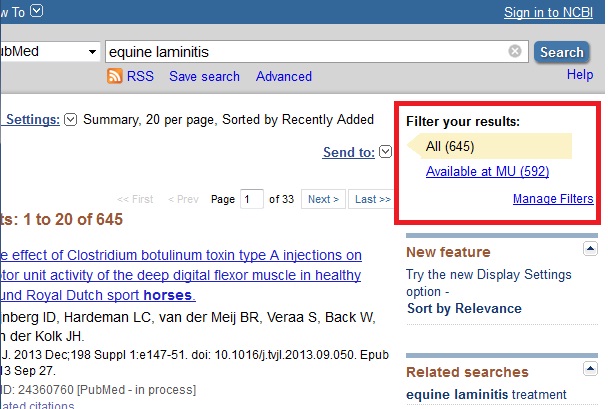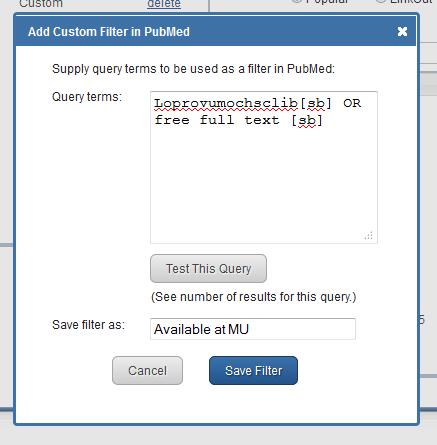Now, when you search PubMed from MU Libraries pages or by using this special PubMed link, you’ll notice an Available at MU filter in the upper right area of the results screen.
The Available at MU filter will show you what’s available online or in a campus library.
You can use Available at MU when you’re in a time crunch and just want to see what’s available on campus right now. Available at MU is far more comprehensive and accurate than PubMed’s standard “Text Availability” filters because it knows what MU Libraries subscribes to in print and electronically.
To use this filter when you’re logged into your personal My NCBI account, you’ll need to create a custom filter. From a PubMed results page, click on “Manage Filters” and then “Create custom filter.” The query terms are:
Loprovumochsclib[sb] OR free full text [sb]
Save filter as: Available at MU
Any questions? Ask Kate.