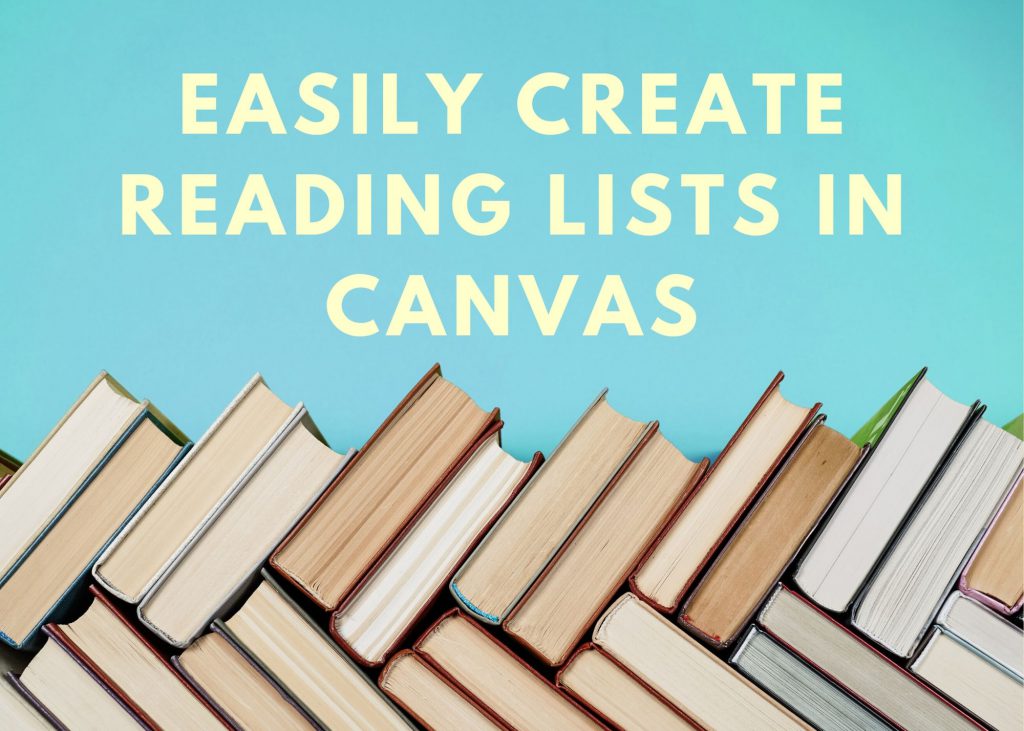Reading List Maker is designed for instructors to search the Libraries collection and add materials to course reading lists, all while within their course page on Canvas.
Rather than going through eReserves, or uploading PDFs into your course page, this tool allows you to simply search for either the title of an article in Canvas, or for materials in general ,the same way you would on the Libraries page. In addition to ease of use, when you use Reading List Maker, copyright is completely covered – and the Libraries get accurate data regarding use.
To use this tool once in your Canvas course page, navigate to the Modules tab.
Once there, follow the written steps or watch this video tutorial.