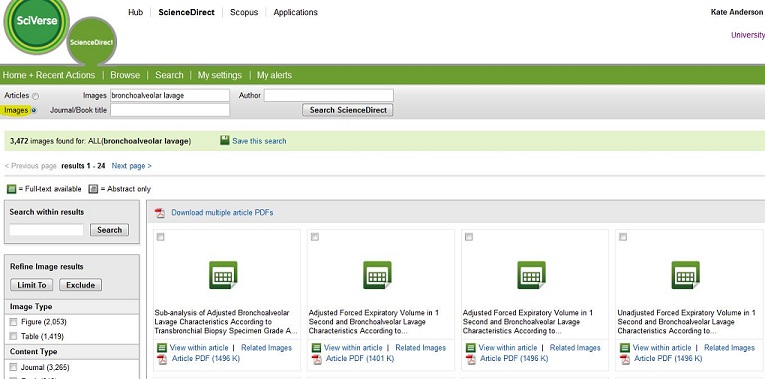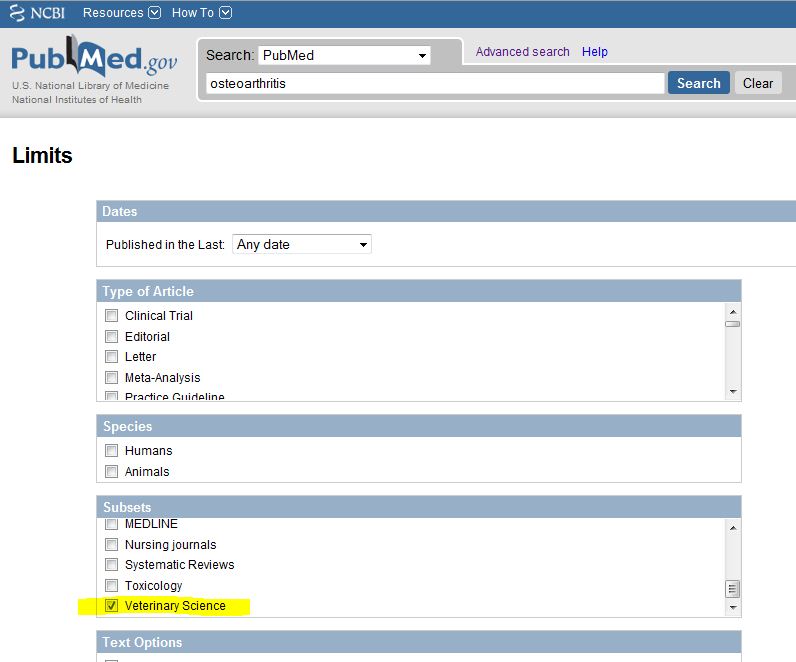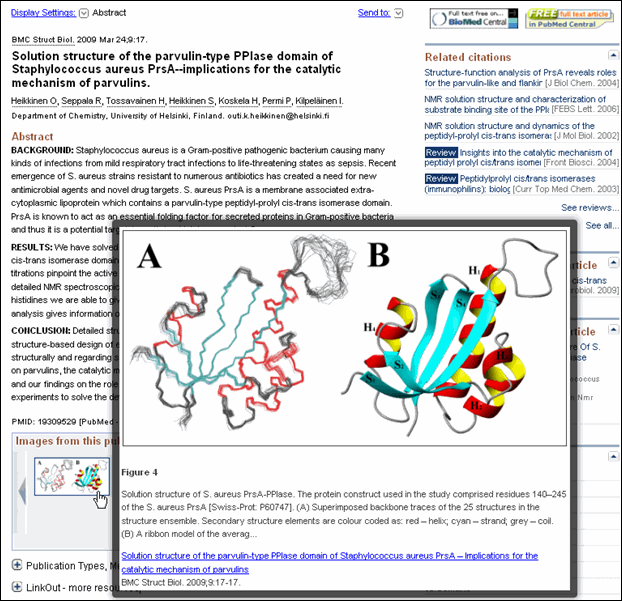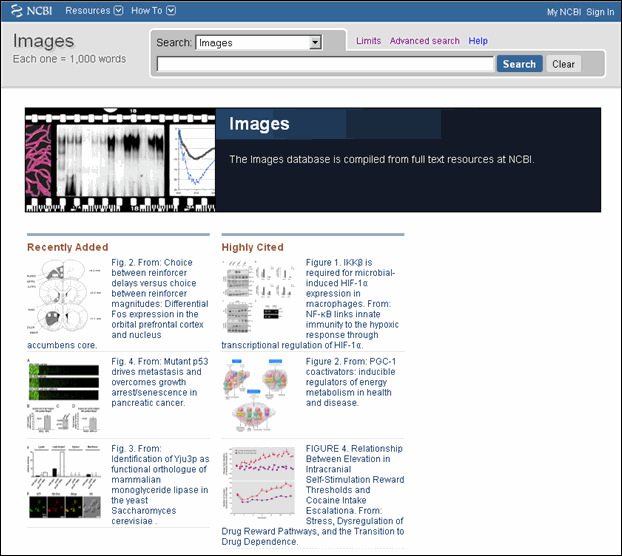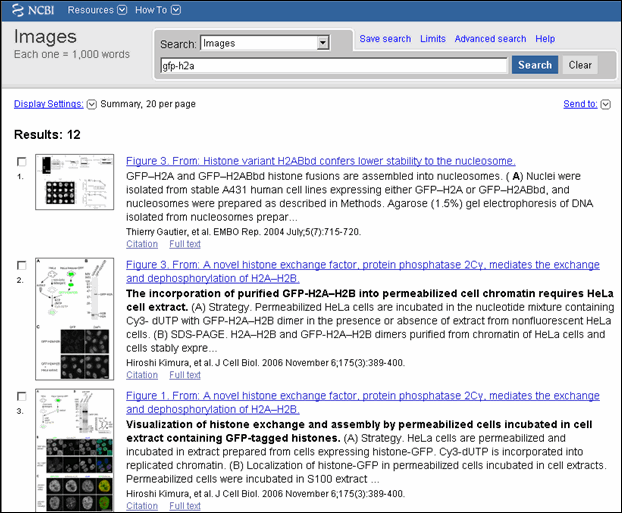Looking for figures and images? Remember a table from a journal article, but can’t remember where you found it?
Try Image Search in SciVerse ScienceDirect. Click the Images radio button and put in your search terms:
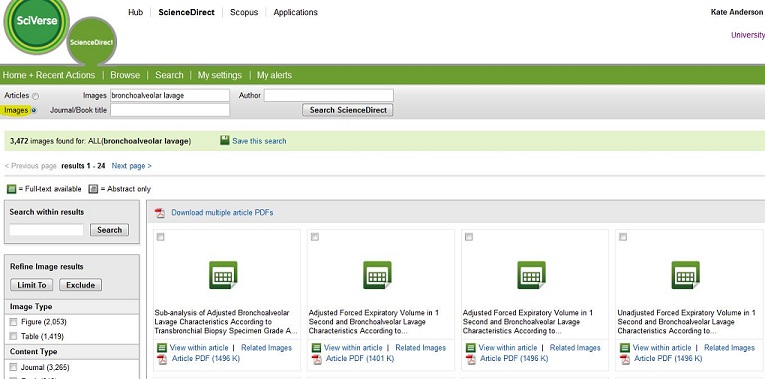
More tips on finding images: http://mulibraries.missouri.edu/showmehow/images.htm
Elsevier Press Release on Image Search:
STM publisher Elsevier, Netherlands, has announced the availability of Image Search, a new SciVerse ScienceDirect feature that enables users to quickly and efficiently find images and figures relevant to their specific research objectives.
The new feature allows researchers to search across more than 15 million images contained within SciVerse ScienceDirect. Results include tables, photos, figures, graphs and videos from trusted peer-reviewed full text sources. Saving researchers significant time, Image Search ensures increased efficiency in finding the relevant visuals.
Search results can be refined by image type and contain links to the location within the original source article, allowing researchers to verify image in context. Researchers can take advantage of Image Search to learn new concepts, prepare manuscripts or visually convey ideas in presentations and lectures. The new feature is available to SciVerse ScienceDirect subscribed users at no additional cost.
SciVerse ScienceDirect(www.sciverse.com) contains over a quarter of the world’s full text scientific, technical and medical (STM) peer-reviewed articles. Elsevier’s extensive full-text collection covers authoritative titles from the core scientific literature with more than ten million articles available online. Coverage includes over 2,500 journal titles published by Elsevier with linking to journals from approximately 2,000 STM publishers through CrossRef.
Additionally, SciVerse ScienceDirect contains an expanding library of online major reference works, handbooks, book series and over 10,000 eBooks in all fields of science seamlessly interlinked with primary research referenced in journal articles.