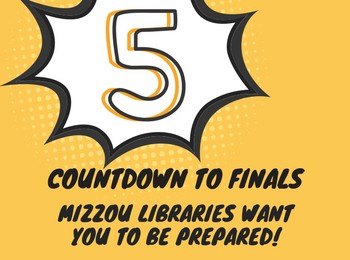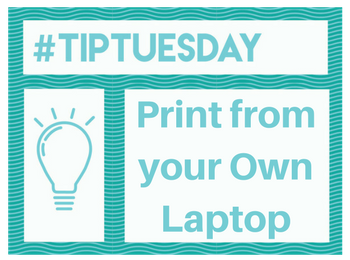Finals week can be overwhelming, but doing some things ahead will save time later. Before finals start:
- Reserve group study rooms in Ellis Library or the Engineering and Journalism libraries. Study rooms fill up fast but can be reserved in advance.
- Download PrintAnywhere. Software for each printing site must be downloaded separately. If you’ll be in the library, install those printers on your device now.
- Request books from MERLIN and MOBIUS. This is not an overnight service, so give books you need time to arrive.
- Print your poster. Ellis Library’s plotter printer is in high demand at the end of the year. Skip the lines by finishing early.