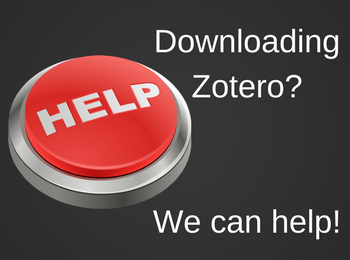First of all, what is Zotero, and why might you want to use it? If you’ve ever worried about plagiarism after losing track of where the text you cut-and-pasted into your notes came from or whose idea you were paraphrasing where, a research tool like Zotero can help. It keeps all of your citations in one location, and it can format those citations in hundreds of styles (including in-text citations and your reference list). How much does this amazing program cost? Good news, Zotero is free and open source. Interested? Ellis Library offers workshops on using Zotero, and you can find lots of information in our handy guide.
To get Zotero, you can download the latest version from their website, or you can stop by the Ellis Library Reference Desk for one-on-one assistance downloading Zotero to your laptop. Technical help getting Zotero installed on your laptop is available during these hours:
Monday 9 am – 7 pm
Tuesday 9 am – 7 pm
Wednesday 9 am – 7 pm
Thursday 9 am – 7 pm
Friday 9 am – 5 pm
Saturday 10 am – 4 pm
Sunday noon – 7 pm
If you are planning on attending the Zotero session of LibWIS, you must have it installed on your laptop before the session begins at 3:15 pm. Stop by the reference desk at one of the times above, or help will be available in the classroom from 3:00-3:15 pm.