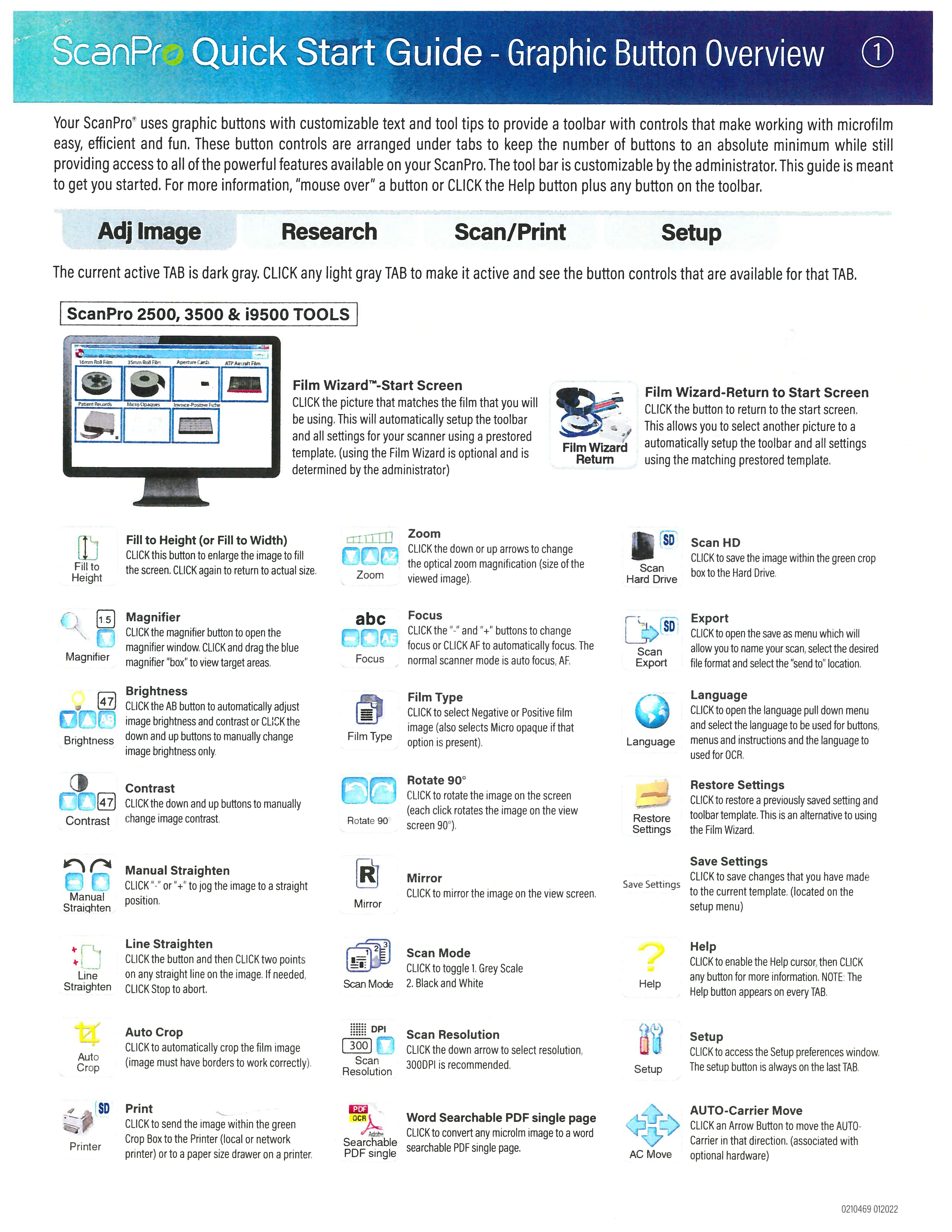Film Scanner
Using the Microfilm Scanner
1. Use your PawPrint to login to the workstation
2. Using the switch at the back of the machine, turn the ScanPro machine on.
3. On the desktop or in the Start menu, click on the icon labeled “PowerScan 3000”
4. Choose your film type
5. Pull glass tray out
6. Follow onscreen instructions for loading microfilm into the machine
Using the Microfiche Scanner
1. Use your PawPrint to login to the workstation
2. Ensure that the machine is on by checking the switch at the back of the machine
3. On the desktop or in the Start menu, click on the icon labeled “PowerScan 3000”
4. Choose your film type
5. Pull out glass tray and place fiche under glass tray
6. Move glass around to find the image
Quick Reference Guide