Place a Hold on a Book that is Checked out
- Click on
 in EBSCO Requests or
in EBSCO Requests or 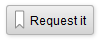 button in MOBIUS to place a hold on a book that is currently checked-out
button in MOBIUS to place a hold on a book that is currently checked-out
- The hold will alert library staff that you want the book after the other person has finished with it.
- You will be notified by email when the book is returned. You can also check your Library account to see if the book is on the hold shelf. It will be held for you for one week.
Procedure for Recalling a Book that is Checked out
We will recall an item if there are
no available copies in any other MOBIUS Library.
If there is an available copy at any other MOBIUS library, that copy will be requested rather than recalling one that is already checked out to a patron.
- Go to an Ellis Library Service Desk or at any branch library circulation desk with your MU ID card.
- Requests for recall must be made in person. No requests by email or phone are accepted.
- You cannot recall an item online through the MOBIUS catalog.
- Have the author, title and call number of the item ready to give to staff at the Circulation Desk.
 in EBSCO Requests or
in EBSCO Requests or 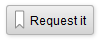 button in MOBIUS to place a hold on a book that is currently checked-out
button in MOBIUS to place a hold on a book that is currently checked-out