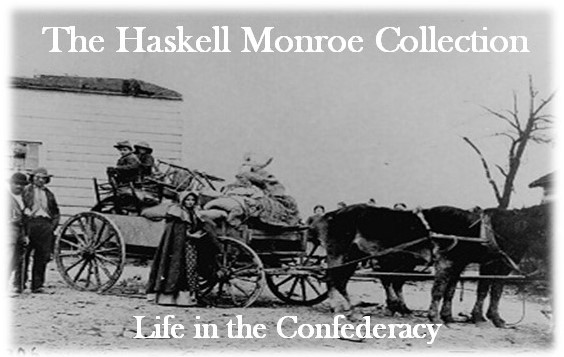Searching the Collection
The Haskell Monroe collection includes thousands of sources, from journals, magazine articles, books, memoirs, and correspondences, among others. Searching them can feel like a daunting task, so we created multiple ways to explore the collection to help you out. You can use the search bar located on each page, or if you are unsure what you are looking for and want to browse our collection, you have the option of doing that by 'item,' 'collection,' or 'exhibit,' and you can also explore our thematic and topical categories through our tagging system.
- Search Bar: Using the search bar located on each page, explore by term, keyword, collection, or exhibit. You can also limit or refine your search by clicking on the three dots in the search box's right-hand side.
- Items: If you want to browse individual items in our collection, there are a few different ways.
- 'Browse all' allows you to look through the collection with no filters.
- 'Browse by Tag' allows you to search our sources by categories (or tags) we have attached to the items.
- This search can work in two ways:
- First, if you click on the 'browse by tag' tab, you are brought to a word cloud with all of our tags—the bigger the word, the more materials it contains. By clicking on the tag, you will be brought to all the items associated with it.
- Second, if you are looking at an item and want more items that relate to it somehow, you can click on a tag under it and it will take you to that category.
- Tag Prefixes: Each item has six or more tags associated with it, and each tag has a prefix. The prefixes are there to help organize and refine your search even more. Here is a list of the prefixes and their meaning:
- loc = Location: the geographic area the item is about. For example, if you are looking for items from Kansas City, Missouri, you would click on loc:Kansas City MO.
- geo = Geography: indicates if this item is about a rural or urban era
- ts = Type of source: what kind of primary source this item is: diary, narrative, official document, correspondence, memory, autograph, biography, or article.
- era = era: the period the item talks about; these range from general 'Civil War,' 'Antebellum,' or 'Reconstruction,' to specific dates, depending on the item
- su = Subject: what subject matter the item is about. These can range from the 'who' – 'female experience,' 'childhood,' 'enslaved,' or 'civilian' – to the 'what' – like 'occupation,' 'economics,' 'medical,' or 'slavery.'
- he = Historical Event: if this item takes place in or is about a specific historical event like the Battle of Gettysburg or the Battle of Vicksburg
- au = Author: who the author was: female, male, Northern, Southern, military, Union, or Confederate
- milt = Military: if the item is about a specific military unit that can be identified in the source
- pd = Publication Date: though many of these items are about the Civil War, they were published years later and well into the 20th century. Where era will tell you when the is about, this will tell when the source itself was published or written
- This search can work in two ways:
- 'Browse by Map' allows you to search our items by geographical location on our many different maps. For example, if you are interested in items from St. Louis, clicking on the pin will take you to some of them. With that said, searching by state tags will bring to all of them.
- Collections: Organized by publication date, our collections allow you to view our sources by the decades they were published.
- Exhibits: Our exhibits are created thematically, and this allows you to search for them.